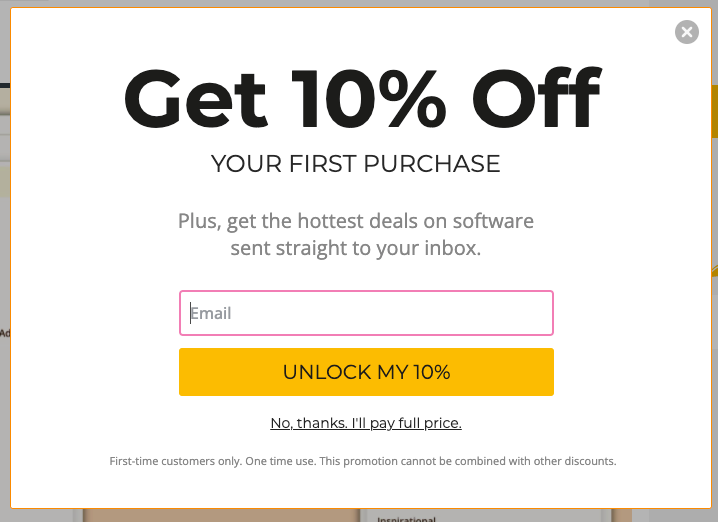Writing an effective Email response is quite troublesome. And it is really hard for those who don’t know how to write it professionally.
If you write emails response for your clients, write answers in general, or communicate, you know how time-consuming it can be.
Writing the same email response repeatedly with slight adjustments can be frustrating.
But fortunately, there’s a tool for repetitive typing replies for Gmail, Outlook, Social networks such as Facebook, Twitter, or even for Zendesk.
Typedesk is an online AI writing tool that helps improve customer services by creating, managing, and translating canned responses, email templates, and document layouts.
Today, I will talk about Typedesk, a next-generation writing tool that will help you be more productive. Without spending time, Let me show you everything about Typedesk.
What is Typedesk?
Typedesk is the best-canned response writing tool. Typedesk will help you to ditch repetitive typing with a canned response solution that works everywhere.
With over 100+ ready-made available templates, you can save your time to write canned responses. Typedesk also works seamlessly with popular app and websites, such as Gmail, Slack, Zendesk, Facebook, Linkedin, Chrome, etc.
If you have used or heard about Text Expander and PhraseExpress before, then Typedesk will be the best alternative solution for you. Typedesk is even cheaper than all other available writing tools.
Best Features of TypeDesk
Typedesk allows you to focus on delivering value instead of wasting time typing the same response over and over again. Let’s discover the top Features of TypeDesk:
Quick Response Shortcuts: If you are a Software Developer like me or like to use a shortcut to write, then Typedesk is the best solution for you. TypeDesk has shortcut features that will save your writing lengthy email responses.
Works Offline: Not always can we be connected to the internet. Typedesk works locally, even without an internet connection. Thanks to Typedesk, because you can keep writing using it even when you are offline.
Cloud-Synced: Personally, while I choose any tools, I always check whether I can use them on multiple devices or not. Using Typedesk, you will be able to access your all canned responses on any computer. All your responses are constantly backed up and in sync with Typedesk.
Google-like Search: Typedesk searches the content in your canned responses and shows you fast results that you need to use.
Variants and Translations: Using Typedesk, you can create a different version of the same response. You even can translate your response in many languages on the spot.
Advanced Variables: You can create your canned response with a select box, text input, and much more. Typedesk has various placeholders, which you can use to write your canned response.
Privacy Friendly: Typedesk will not record your keyboard until requested. It is one of the best and unique features available in Typedesk.
Rich Formatting: You can formate your canned responses by inserting important Links, GIFs, Colors, etc. It is a very important and essential feature for Marketers.
Team Friendly: You can create a team folder in Tyedesk that anyone in your team can update, use, or even add a new canned response template.
Blazing Fast: Using a few keystrokes, you will be able to use Typedesk. It is a super-fast writing tool.
Works on Multi-Platform: Typedesk can be used on macOS, Windows, Chrome, Firefox, or even Mobile Phone.
There are many more advanced features available in Typedesk. You can explore all Typedesk features by clicking on the bellow button.
Typedesk Pricing
Typedesk has two subscription packages: Free forever and Premium.
Using a Typedesk Free account, you cant use it along with your team, and also, you could save up to 10 canned responses.
Its Premium monthly subscriptions start at $5. If you buy Typedesk Premium for 1 year, you could save 20%. Using Typedesk premium, you will be able to use all its features.
You can get TypeDesk Lifetiem deals on Appsumo, just for $59. Check out Typedesk Lifetime deals details below.
Extra $10 Discount on TypeDesk Lifetime Deal
Appsumo is already offering Typedesk lifetime deals on $59 only. But using a few simple steps, you could get another extra $10 discount. It means you can get a Typedesk lifetime deal on $49.
Following this step, get an extra $10 on Appsumo:
- First of all, visit the Typedesk Lifetime deal page on Appsumo.
- Now, you can wait or read the detailed features of Typedesk.
- After a few moments, a Discount popup will appear.
- Enter an email to get the exclusive benefits and $10 discount code. Make sure you use an email you didn’t use before on Appsumo.
- Now create an account on Appsumot to buy Typedesk Lifetime deals.
- After creating an account, you will get a $10 discount.
Please remember that this extra $10 discount on Appsumo is valid for new users only. All existing user who already has an account on Appsumo will not get this extra discount.
How to use Typedesk
To use the Typedesk tool, you have to download and install it on your computer. If you don’t want to install it first, you could use the TypeDesk web version.
First of all, you have to create an account in TypeDesk. After login into Typedesk applications, you will find all the canned responses created and saved in your account.
To create a new canned response in Typedesk, you must click on the “CREATE RESPONSE” button. After clicking on create a new response, you will get a page where you can add:
- Title of your response.
- Select or create a new response category
- Enter Canned response content. You can use dynamic variables parameters etc.
- Chose available text formatting template
- You even can add response variants such as language.
- Add shortcuts for your canned response.
Once you are completed with all the above things, you can save the response by clicking on the save button.
Pros & Cons using TypeDesk
If you are working in customer support teams, social media and community managers, agencies, and have lead generation business; then definitely you will love to use Typedesk. It has a beautiful and easy-to-use dashboard, many pre-built templates, and formatting styles. Their chrome extensions also work pretty well.
As for cons, I missed only safari extensions and mobile app. Except for this two, I found everything positive in Typedesk.
My experience using TypeDesk
After using 30 days, I can say flexibility in Typedesk is awesome. If you regularly write an email to collect leads for your business, replies for clients, or even the same reply for your office mail over and over again, then Typedesk will save you a lot of time.
Since I use the Safari browser at my office, that’s why I missed the Typedesk safari extension. But as per their roadmap, they are working on their Safari Extension and Mobile app. Hopefully, both of them will be available soon.
Overall, I will give five stars rating. This rating is based on my satisfaction. If you check Typedesk review on Capterra, it has 4.7 out of 5. And on Appsumo, Typedesk has 5 out of 5-star ratings.
Conclusion
If you want to save your time on writing a canned response, then no doubt Typedesk is the best email writing tool for you. Using Typedesk, you can write an effective canned response that your whole team can use.
I shared my review on Typedesk after using it for 30 days. If you have any questions about Typedesk, please comment below.
If you want to use Typedesk, you can click Try Typedesk lifetime deal today!
Most of the lifetime deals on Appsumo will get sold within a week after the promo starts. So, make sure you grab the offer fast before it gets sold out.