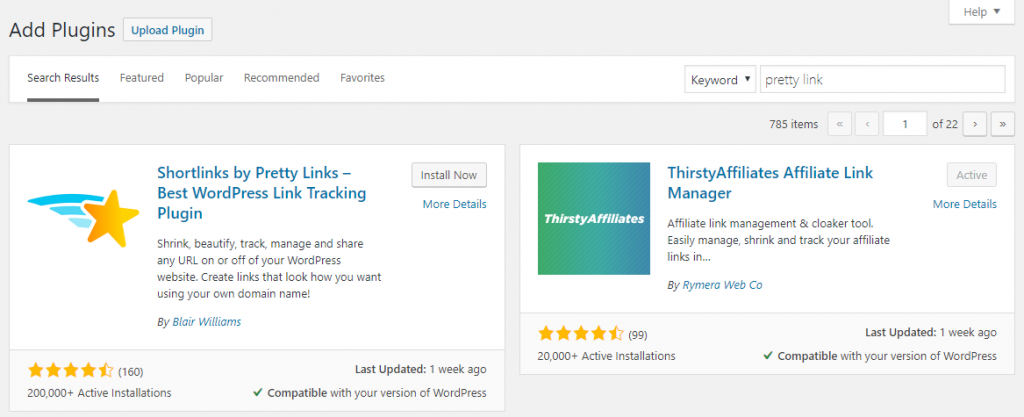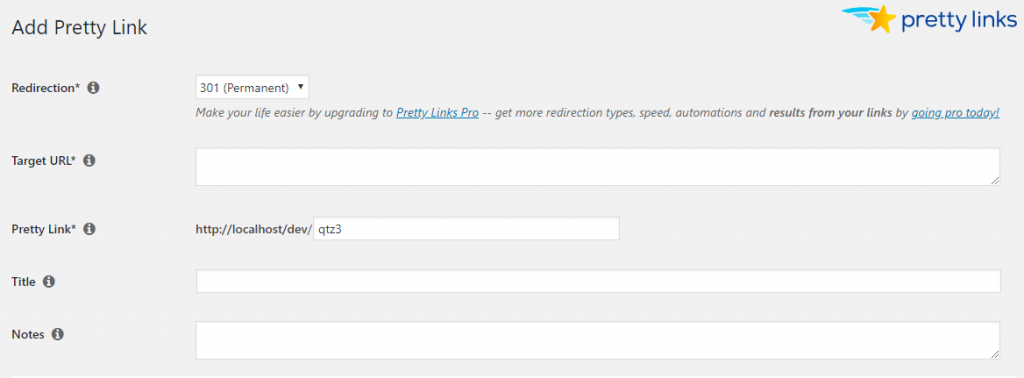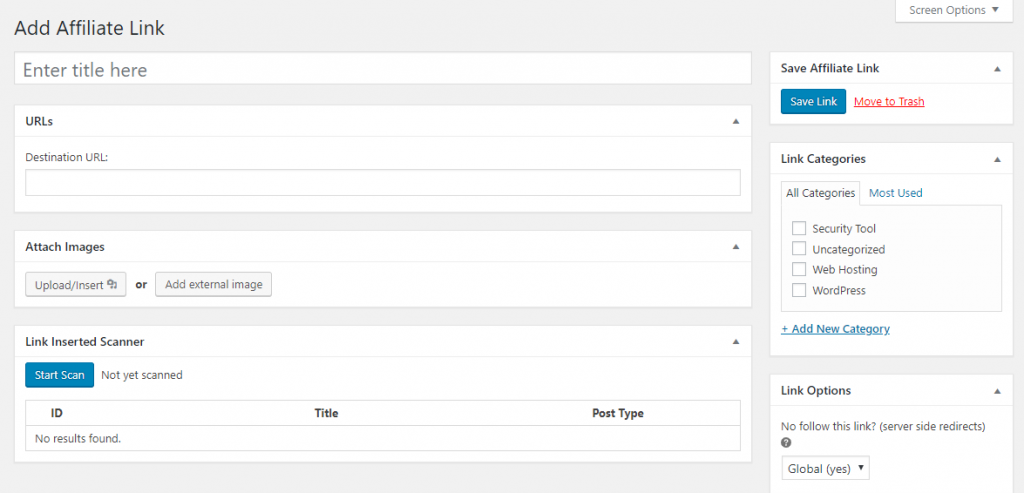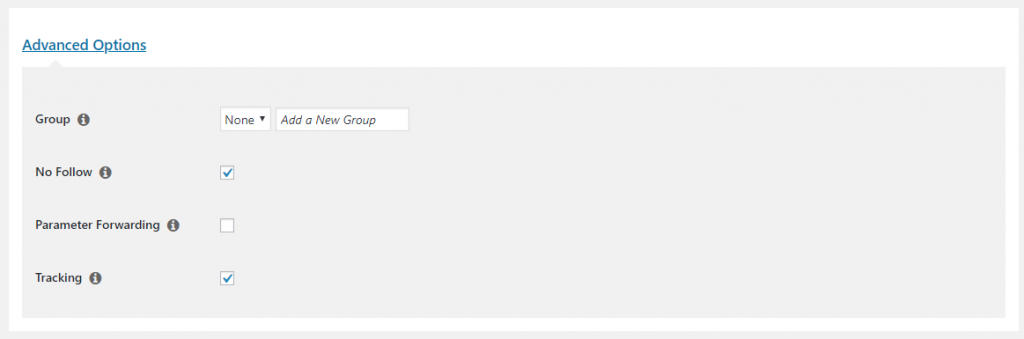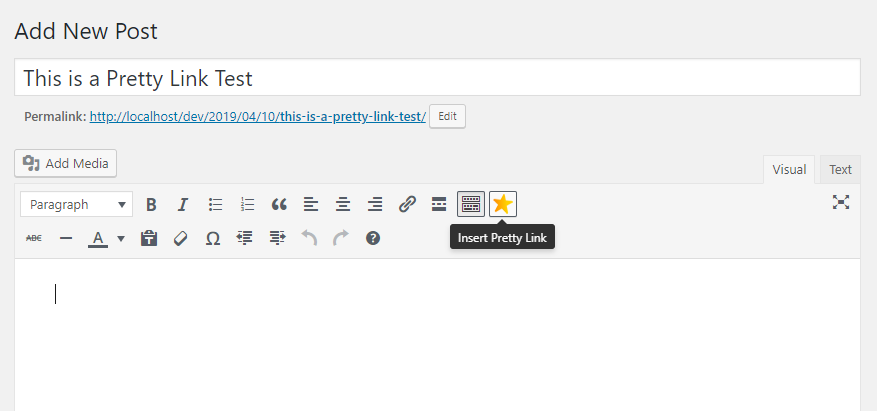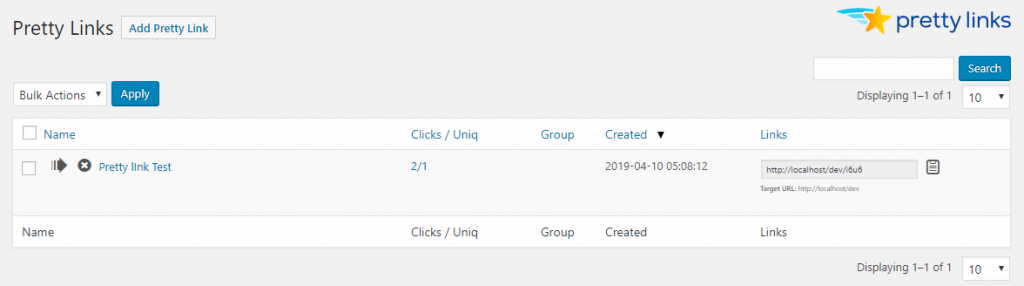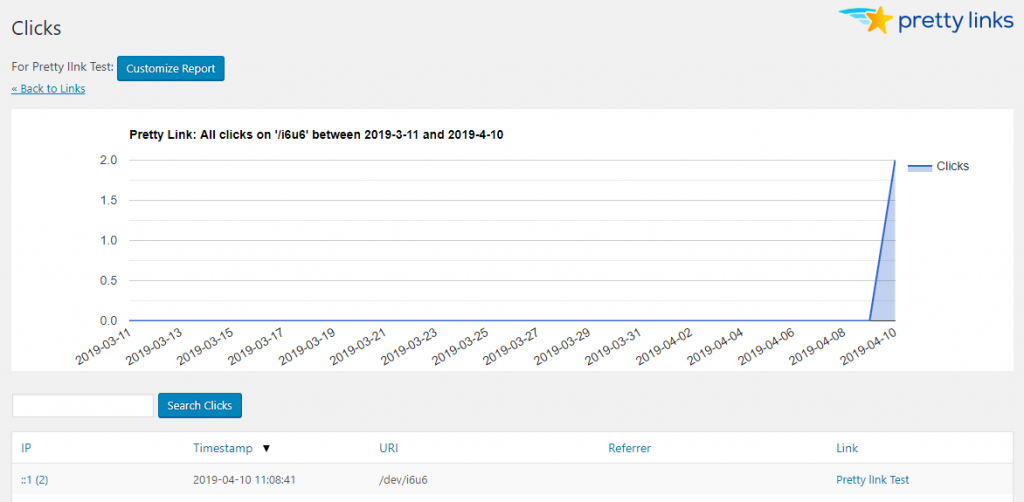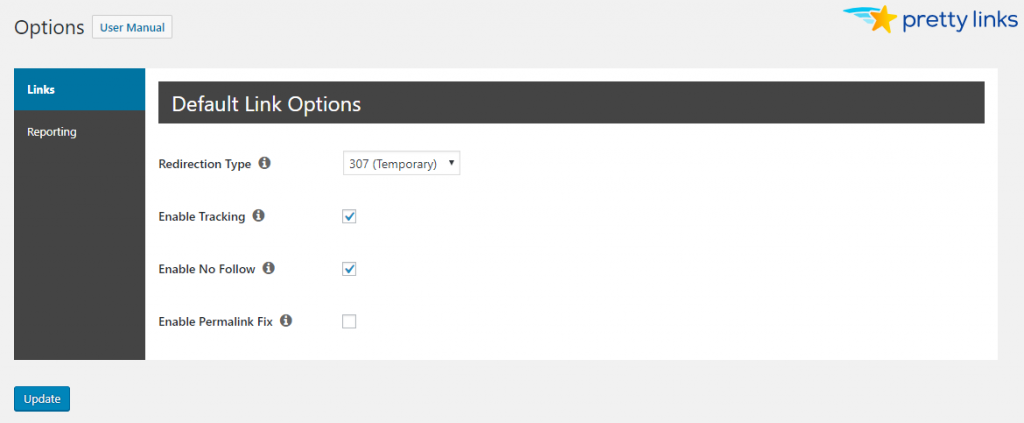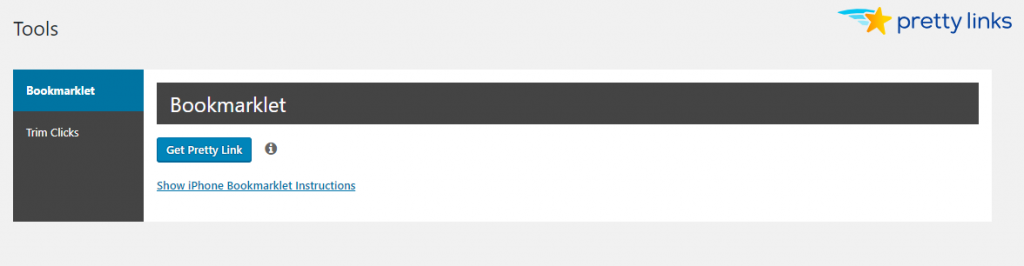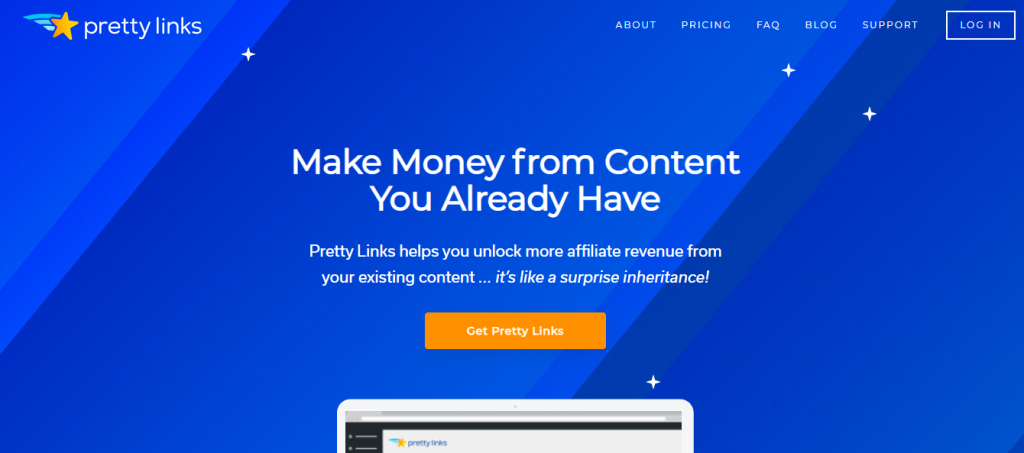Pretty Links, the link shortener to shorten and customize your URLs from your WordPress dashboard.
You’ve probably already visited sites which are full of affiliate links. You also know, those advertising links allow a blogger to get paid if you buy a product by going through his link?
I am not against the affiliate link sharing, if it is done well. If the site is transparent on the subject, and offers me via the affiliate to discover quality products, recommended knowingly, it is a win-win !
In fact, I don’t hide it, at shameem.me I also sometimes insert affiliate links, for example when talking about the Elementor plugin or the best website hosting provider Siteground.
But the thing that stop me is when I mouse over a link and realize that it’s leading me to a weird URL, like something.affiliate.com/xhjjd64jhRT.
My long time experience of the web has shown me that an ugly link has a chance out of two to lead you to dubious sites, toolbar downloads and other happy Internets. You know what I’m saying ?
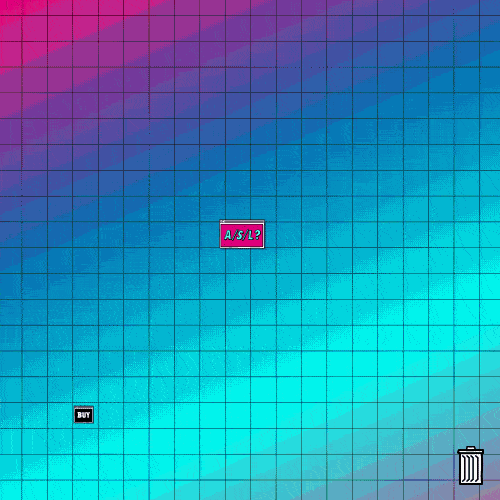
Unfortunately, when you make affiliate, you do not master the head that will have affiliate links which you will insert into your pages. And that’s where a URL shortener can make your life easier, but not just any: Pretty Links ! 🙂
Pretty Links, a link shortener to your blog
The basic function of Pretty Links is to be a link shortener, or URL shortener : this is a tool that turns a long link into a short, easy-to-remember link. For what purpose ? We’ll get to that.
But first of all, in the URL shortcut family, there are many other actors, the most known being bit.ly, then why am I talking about Pretty Links ? Because Pretty Links allows you to create custom URLS on your own brand name.
Let me explain : Let’s assume that I want to create a short link to Melo Pixels Software Development service page.
If I use a tool like bit.ly to shorten the link, the result will be something like http://bit.ly/melopixels-software-development.
With Pretty links, I’ll be able to create a URL in my brand, which will have the structure https://shameem.me/go/software-development/
Not bad, huh ?
Of course I will also be able to track the number of clicks on each generated link. But let’s go back to the basics : what’s the point ? I’ve listed a few specific usage cases.
A URL shortener, for what ?
Customize shared links on social networks
In the beginning, it was on social networks where I saw the shortcut links blossom. With the 140 character limit on Twitter, it was downright essential !
Therefore, social networks and publishing tools have mostly integrated their own link shortener.
The main advantage is tracking: It’s very easy to measure the number of clicks on a shortened link. A simple and effective way to measure the performance of your social media publications.
And with Pretty Links, it is totally transparent to the user : As the link is customized to your domain, it does not feel like clicking on a shortened link but directly on a page of your site.
Share offline links
The second classic use of URL shortener is to create short and easy-to-remember URLs in a “disconnected ” context : in a book, on a presentation, a poster or a flyer.
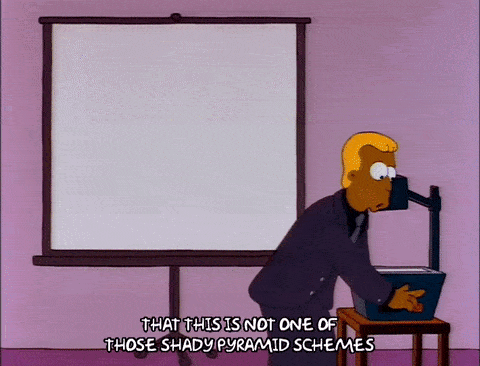
Are you hosting a conference and offering participants to upload a white paper to your site ?
No need to make them note the full URL: with Pretty Links, you can create a short, custom URL dedicated to participants. Not only you are more likely to note down or remember the URL, but you can also find out exactly how many people actually visited the Post-Conference page.
Detailed tracking of clicks to third party sites
I’ve talked about this, but using shortened links has the advantage of allowing simple and accurate tracking of clicks on your links, including links to third-party sites.
Indeed, you can track the traffic on your own site with a tool like Google Analytics, but from the moment the users leave your site, impossible to know what happens !
Let’s say You host a YouTube channel, which you promote from many channels. With Pretty Links, you will be able to create a URL of the type shameem.me/youtube, and see exactly how many people click on it, regardless of the source.
Another example is partnerships: if you send traffic to partner sites, with a shortened URL, you will know exactly how many unique visitors you are sending to them.
Hide affiliate links on your blog
Last but not least, which made Pretty Link known: Affiliate.
It was mentioned at the beginning of this article, affiliation is one of the methods to monetize your website : you are paid according to the sales you bring to a third party via affiliated links placed on your site.
For more information, check out this video of Jessica Stansberry, An easy peasy guide on Affiliate Marketing.
You can also go further with this article : How to earn money on the Internet with WordPress ?
Pretty Links will allow you to present the affiliate links present on your site in the form of internal links. Affiliate links are often long, and not very pretty, so users are reluctant to click on them. They will have more confidence in shortcut links using your brand name.
Pretty Link, how does it work ?
Install the plugin
Like any plugin, you will be able to download the free version of Pretty Links to the official WordPress plugin directory, or from the administration of your site.
Create a shortcut link with Pretty Links
Once the plugin is installed and enabled, a menu item Pretty Links will appear in the WordPress admin bar.
For each link a number of options are available :
Redirection:
First of all, you will choose the type of redirection associated with this short link. Indeed, the shortcut links are based on redirects.
In general, you are advised to choose the type of Redirection 301. And don’t forget to check the “No Follow”option.
Target URL:
Simply paste here the “target ” URL to which you want to create a short link.
Pretty Link:
This is where you create your shortcut link ! By default the plugin creates this link from a random string of 4 characters (example : shameem.me/akgh).
It is up to you to define the content of your URL, but make it short and as clear as possible !
By the way, there is another pretty link plugin called ThirstyAffiliates, it will generate URL from the URL title. Personally I use ThirstAffiliates plugin and its pretty much awesome link shortener plugin.
Title:
This is just to name your link. It will be very helpful to find your desire short URL from a huge list.
Notes:
This field allows you to put a note that will only be visible to yourself.
Clicking on Advanced Options will give you access to additional options :
Group:
You have the possibility to organize your links in groups (social networks, Affiliation etc). To use this option you must have previously created a groups from the menu item Pretty Links > Groups.
No Follow:
This options is only useful if you do a 301 redirect. In the framework of a temporary redirection, it will not be taken into account. On the other hand, if you choose redirection type 301, be sure to check it !
Parameter Forwarding:
This option is important if you need to pass a parameter (e.g. client ID, coupon code etc) to the target URL.
Tracking:
Checked by default, this option allows you to enable / disable tracking clicks on your links.
Once your link is created, you will be able to find it from the menu item “Pretty Links”.
Create a link from the editor of WordPress
When you are creating a page or post, you have the option to add a shortcut link directly from the visual editor of WordPress, by clicking on the star icon.
Reporting
Once your links created and shared, you will be able to track their performance with Pretty Links, all in the administration of your WordPress site.
To view the performance of your short links, click on the “Pretty Links ” menu item.
For each short link created, you can see the number of global clicks and unique clicks that appear. You also have the option to click on the graphic icon to view the click details on this link.
A graph allows you to visualize the evolution of the clicks on your links. At the bottom, you can find all the history: date, IP, referrer etc.
Note: In the free version of Pretty Links, no graphics allows you to see the breakdown of clicks by referrer (facebook, twitter, direct etc).To get this information you will need to export the history in CSV format and do the calculation by yourself.
You also do not have the ability to anonymize IP addresses (to comply with RGPD, you must not store this type of personal data without obtaining the user’s consent).
Fortunately, this problem can be overcome by changing the tracking method (see next paragraph), but this results in less detailed reporting.
Options included in Pretty Link:
The Pretty Links > Options menu first allows you to modify the options for creating a default link : set the type of redirection, enable or disable the tracking of clicks, enable “no follow”, and a last option that only addresses sites with a very specific permalink structure.
In most cases, the default options will suit you and you won’t need to change them.
The “Tracking ” tab on the options page is more interesting.
It allows you to choose the type of tracking: normal (default tracking), extended (more detailed tracking), simple (simple click tracking).
The Simple Click Count Tracking option will only allow you to track the number of clicks on each link : no more, no less. This allows you not to store IP addresses and, in general, to avoid overloading your database.
The extended Tracking option will bring you the following options in addition to the one already listed :
- Browser (Chrome, Safari, Firefox etc)
- OS (Mac, Windows etc)
- Visitor ID
- Host name
The interest is not obvious but can meet certain needs.
You also have the possibility to exclude IP addresses (for example, your own), to check the “Auto trim clicks ” option to automatically delete the history after 90 days (important not to slow down your site), and to filter all known robots.
The Pretty Links > Tools menu gives you access to two additional tools :
Bookmarklet: add this small plugin to your browser favorites will allow you to create a shortcut link from any Web page, without going into the administration of your site !
Trim Clicks: allows you to manually remove all clicks prior to 30/90 days.
Pretty Link Paid Options
As often, there is a but. I just introduced you to the features of the free version of Pretty Links.
The paid version, which is mainly aimed at sites that live from the affiliation, includes many additional options :
- Automatic affiliate links added to the keywords of your pages and articles
- Setting up of “link cloaking” (masking the target link including in the user’s navigation bar)
- Other types of redirects (Javascript, Meta-refresh…)
- Redirect Options based on visitor location and other criteria…
I let you discover all the features of the paid version on the Pretty Links site (no affiliate link).
I don’t support this practice of overloading all articles with affiliate links, I want to keep control of my content and I think primarily of your experience as readers.
Conclusion
In conclusion, Pretty Links is an interesting alternative to traditional link shortener or URL shortener like bit.ly.
Not only does everything happen in the administration of your site (no need to register for yet another online service), but it also allows you to create links to your brand using your own domain name.
But where the use of Pretty Links makes sense is when you embed affiliate links on your site.
We might ask ourselves : do we still need the Redirect plugin when we’re already using Pretty Links ?
On Melotheme.com, I chose to use Pretty Links in addition to the Redirect plugin. With each plugin a specific use : Pretty Links for affiliate, Redirect for content redirects but also for shortcut links. This makes it possible to see more clearly among all these links.
And you, do you use link shortener? What do you think of Pretty Links ? Do not hesitate to give us your opinion as a comment !