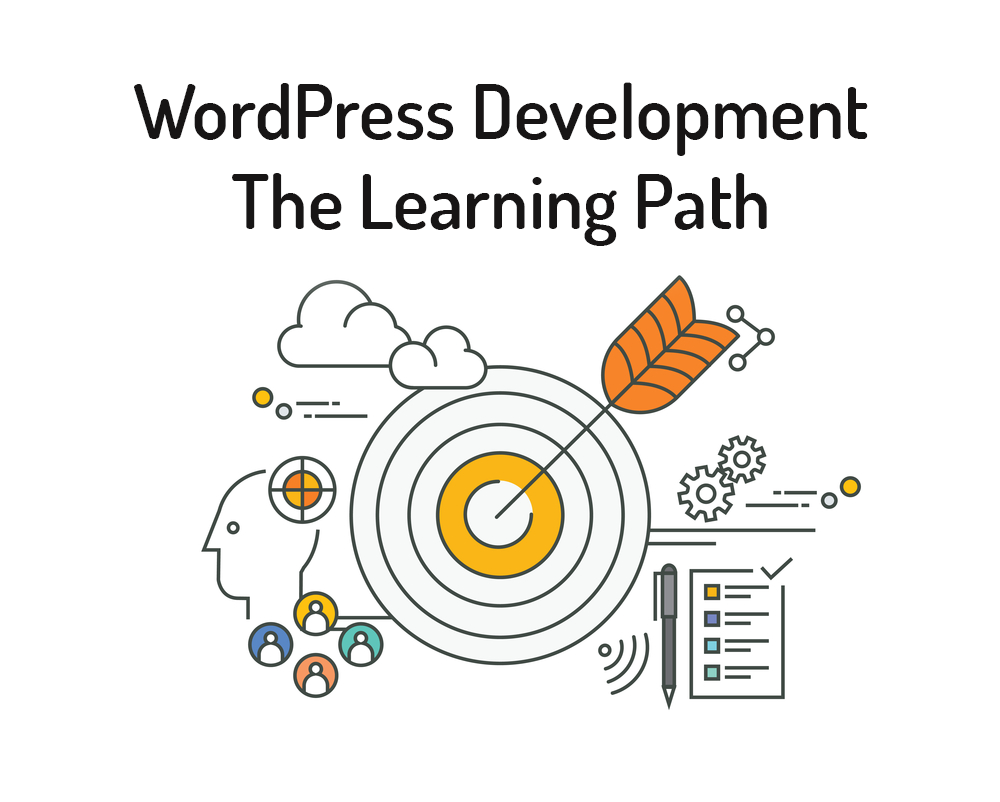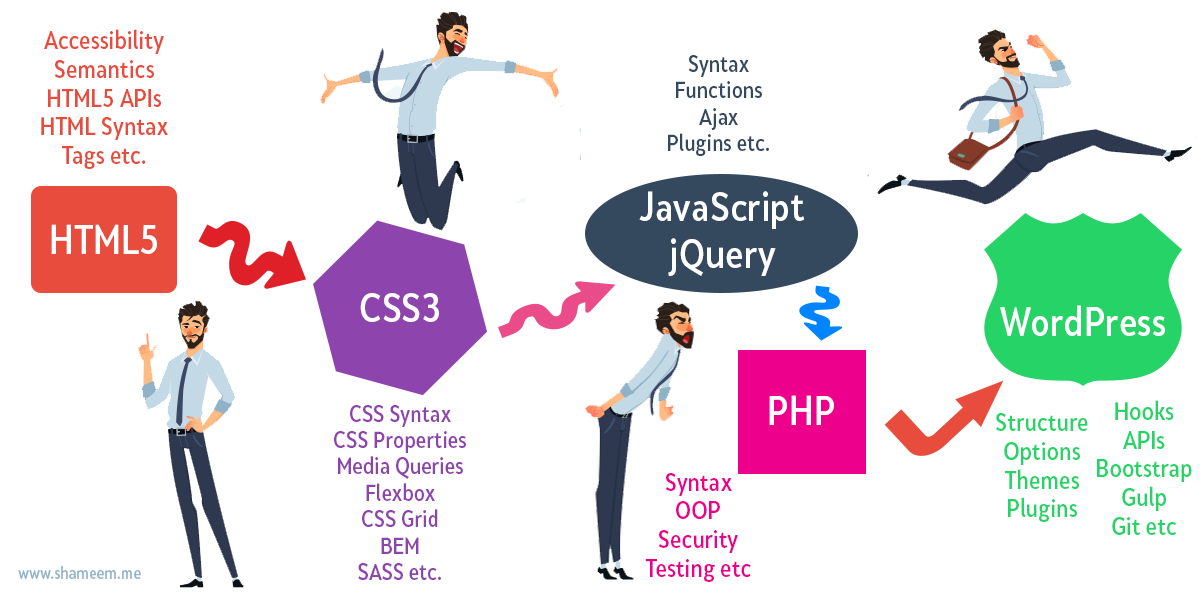WordPress Development is tricky to learn and yes, a massively useful skill. Even learning WordPress development might seem like a daunting thing to do but it all comes down to getting started.
To be a Good WordPress developer you have to learn quite lot of things like HTML, CSS, PHP, JavaScript etc. Learning WordPress development is very easy but as mentioned earlier bit tricky. You have to follow a good learning path, if you really want to be a good WordPress developer.
More than 8 years, I am working on WordPress. But while I decided to learn web development (Specially WordPress), I have faced a lot of challenges of self doubt and lack of motivation. Most dangerous challenge which drained me was not knowing what path to follow.
As an WordPress expert, I am going share a learning path only about WordPress from my experience. But before diving into details, let me tell you a quote:
WordPress will change your life if you let it – Chris Lema
Aren’t you surprising? I saw so many people who changed their lives, because of this WordPress. If you don’t believe, you can visit HeroPress, which is a WordPress platform maintained by Topher DeRosia. Here WordPress developer from around the world share their WordPress origin stories with everyone. A Great place to learn, to motivate.
WordPress Development : The Learning Path
Before learning a new things, I always focus on step by step guide, if possible a small step at time with a lot of practice. If you are really going to learn WordPress development, then you need some tools and technologies on which you are going to be working with.
I will explain each step latter but first lets see what we need and what first:
- HTML5
- CSS3
- JavaScript/jQuery
- PHP/MySQL
- WordPress
These are things you need to learn to be a Good WordPress developer. Now lets explain each step with possible resources.
1. HTML5: HTML is what gives structure to the site contents. You need to learn HTML syntax, widely use tags etc very carefully. Even I will suggest you to learn Accessibility, Semantics and HMTL5 API properly in details.
2. CSS3: CSS is how HTML is presented in the web browser. You can compare it with human body and a awesome cloth. You have learn CSS syntax and widely used properties properly. Also make sure to learn SASS preprocessor, Media Queries, Flexbox, CSS Grid and BEM in details.
3. JavaScript/jQuery: I am not telling you to master JavaScript to work with WordPress, but you have to learn its syntax, widely used functions, Ajax etc. Because day by day WordPress Front End going to use JavaScript a lot. Even WordPress Co Founder and owner of Automatic company said:
Learn JavaScript, Deeply – Matt Mullenweg
I will suggest you to complete JavaScript basic first, then Start with its hugely popular library jQuery.
4. PHP?MySQL: WordPress ha been developed based on PHP, a scripting language. If you really want to dive deep in WordPress, you have to be good enough on PHP. You have to be very good on PHP OOP concepts including MySQL as WordPress back-end database.
So, you should learn PHP syntax, widely used functions, OOP, Security and Testing. And remember that, you have to be expert on PHP/MYSQL to be a Good WordPress developer.
5. WordPress: If you are looking for WordPress development guide, then you know that there is two segments of WordPress.
- WordPress Theme Development, which means design a WordPress website front End.
- WordPress Plugin development, which is to add functionality to WordPress sites or theme.
To be a Good WordPress developer, you have to be comfortable with both these segments. So, learn about WordPress structure, options, themes, plugins, hooks, APIs and off course Internationalization and Localization.
While you will develop a site using WordPress, you will spend your most of time in local development environment and in a code editor. It means, you have to learn about local development server like XAMPP, WAMP, MAMP etc and also a code editor like Sublime Text, Notepad++ etc. Most of these tools are available for free.
You also need to go to more advance level. You need to learn task automation tools like Grunt/Gulp and use version control system like git/github to keep you from making blunders.
So to take your workflow to advance level, I will suggest you to learn Bootstrap, Character Encoding, HTTP/HTTPS, SSL, Data Structures/Algorithm, Gulp and Git.
Once you successfully completed above steps, you have to start to convert any design into WordPress. You need to be comfortable to integrate all the popular WordPress plugins like, Woocommerce, Easy Digital Download, Membership, Multi network blog, Buddypress, bbPress etc.
You also need to be comfortable on all available WordPress page builder like Thrive Architect, WP Beaver Builder, Elementor, Divi Builder and more. You also need to learn about most popular Genesis Theme Framework as well.
And as from WordPress Version 5.0 a new live text editor will be added, so you also need to learn about Gutenberg. Right now gutenberg is available as a plugin in WordPress plugin directory, but soon it will be default editor in WordPress. And then classic editor will be available as a plugin.
Learn WordPress Development Visual Guide
Resources
I know some of you are clear about their learning path, some of you are still worrying that you need more guide. Probably you will step by step hand to hand guide – well, worry no more. You can follow WordPress Developer Handbook/Codex which is available for free.
WordPress Developer Handbook & Codex
WordPress Support
Stack Overflow
WP Beginner
WpShout
Tutplus
Youtube
Don’t try everything at once. Even don’t push yourself to hardly. Start with basic and try to implement everything you learned.
Personally I always follow 80/20 rules to learn a new technology. I use 20% time to learn and 80% time to implement what I have learned.
Don’t waste your time by attending motivational seminar, instead open you tube search for WordPress development tutorial and start to learn.
Remember WordPress slogan: Code is beauty. So to be a Rock star WordPress developer learn to code. Wishing you best of luck.