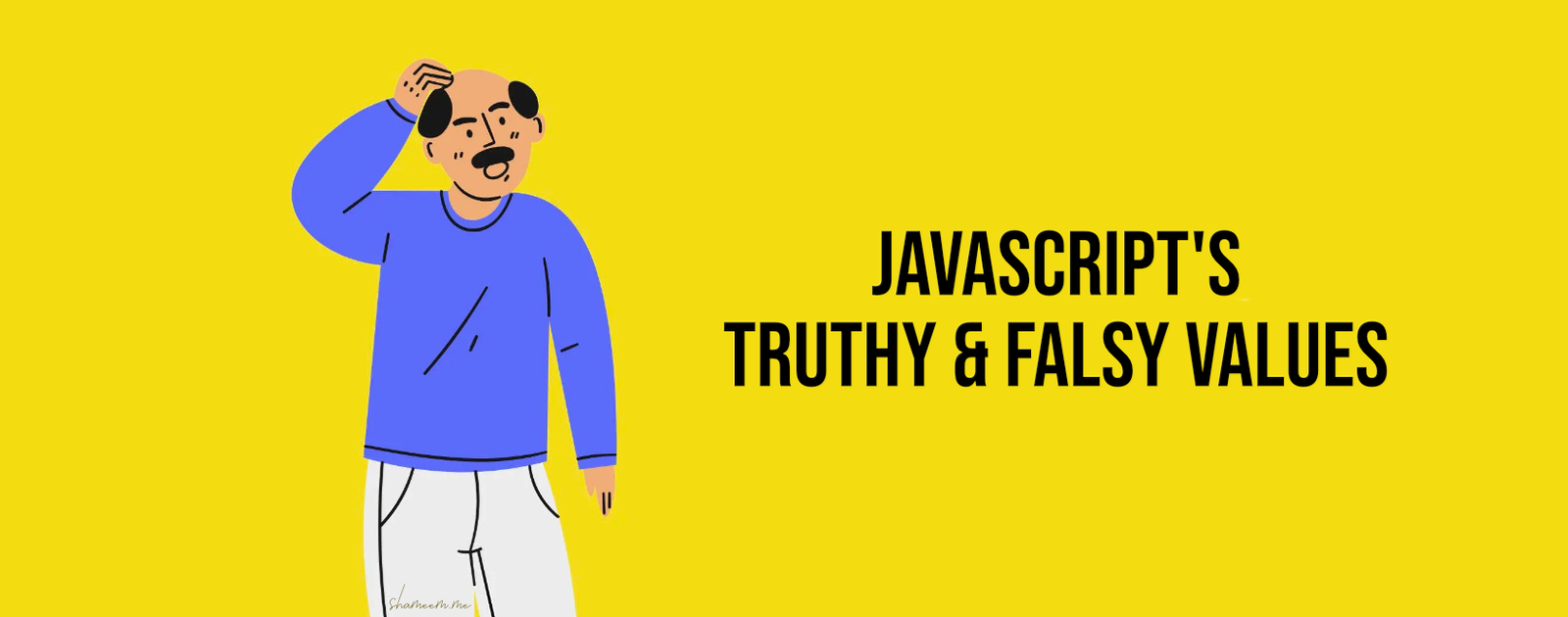JavaScript is a widely used programming language for creating interactive websites and web applications. One of the key concepts in JavaScript is understanding the difference between truthy and falsy values. In this post, we’ll explore what truthy and falsy values are and how to use them effectively in your code.
What are Truthy and Falsy Values in JavaScript?
In JavaScript, a truthy value is any value that evaluates to true when used in a boolean context. For example, the number 1, the string “hello”, and the array [1, 2, 3] are all truthy values.
On the other hand, a falsy value is any value that evaluates to false when used in a boolean context. Some common falsy values include the number 0, the empty string “”, and the special keyword null.
It’s important to note that not all truthy and falsy values are as straightforward as the examples above. For example, the number -1 is a truthy value, even though it’s not a positive number. Similarly, the keyword undefined is a falsy value, even though it’s not a specific “falsy” value like 0 or an empty string.
How to Use Truthy and Falsy Values in JavaScript?
One of the most common ways to use truthy and falsy values in JavaScript is in conditional statements. For example, consider the following if-else statement:
let x = 0;
if (x) {
console.log("x is truthy");
} else {
console.log("x is falsy");
}
In this example, the variable x is assigned the value 0, which is a falsy value. Therefore, the code inside the else block will be executed, and the string “x is falsy” will be logged to the console.
Another way to use truthy and falsy values is with the logical operators && and ||. For example, the following code will return “hello” if the variable name is truthy, and “world” if it’s falsy:
let name = "John"; console.log(name && "hello" || "world");
In this example, the expression name “hello” will evaluate to “hello” because the variable name is truthy. Therefore, the entire expression will be evaluated to “hello” and returned.
How to check if a value is truthy or falsy JavaScript?
In JavaScript, you can check if a value is truthy or falsy by using the if statement or the Boolean() function.
Using the if statement:
let x = 0;
if (x) {
console.log("x is truthy");
} else {
console.log("x is falsy");
}
In this example, the variable x is assigned the value 0, which is a falsy value. Therefore, the code inside the else block will be executed, and the string “x is falsy” will be logged to the console.
Using the Boolean() function:
let x = 0; console.log(Boolean(x)); //outputs false
The Boolean() function is a built-in JavaScript function that returns the boolean value of the given expression. If the value passed to it is a truthy value, it will return true; if the value passed is falsy, it will return false.
What are the falsy values in JavaScript?
In JavaScript, several values are considered “falsy” which evaluates to false when used in a boolean context. These are:
- false: the keyword false is a boolean value that is considered falsy.
- 0: the number 0 is falsy in JavaScript.
- “” (empty string): an empty string is considered falsy.
- null: the keyword null is considered falsy.
- undefined: the keyword undefined is considered falsy.
- NaN (Not a Number): the special value NaN is considered falsy.
It’s important to note that any value that is not included in this list is considered “truthy” and will evaluate to true when used in a boolean context.
It’s worth noting that any object that is truthy in JavaScript, for example, an empty object {} or an empty array [] are considered a truthy value, even though they are empty.
Is {} truthy or Falsy JS?
In JavaScript, an empty object {} is considered a truthy value. This is because, in JavaScript, all objects are considered truthy values and will evaluate to true when used in a boolean context.
It means that if you use an empty object in a conditional statement or a logical operator, it will be treated as a true value.
if({}){
console.log("This is truthy value")
}
In this example, the if statement will execute and log “This is truthy value” to the console.
It’s worth noting that JavaScript has several falsy values such as null, undefined, NaN, 0, ”, false as well as several truthy values like -1, ‘false’, [], {}, function(){}, etc. So, it’s a good practice to use these methods when you need to check the truthy or falsy value of a variable.
Conclusion
Truthy and falsy values are fundamental concepts in JavaScript and are used in many different ways in the language. By understanding what truthy and falsy values are and how to use them effectively, you’ll be well on your way to becoming a proficient JavaScript developer.
For more information on truthy and falsy values in JavaScript, you can check out the following resources:
- MDN Web Docs – Truthy and Falsy
- W3Schools – JavaScript Booleans
- Script Fundamentals – Truthy and Falsy
These resources provide in-depth explanations, examples, and interactive tutorials to help you understand and master truthy and falsy values in JavaScript. Remember, practice makes perfect, so try experimenting with truthy and falsy values in your own code to gain a deeper understanding of how they work.
Happy Scripting!