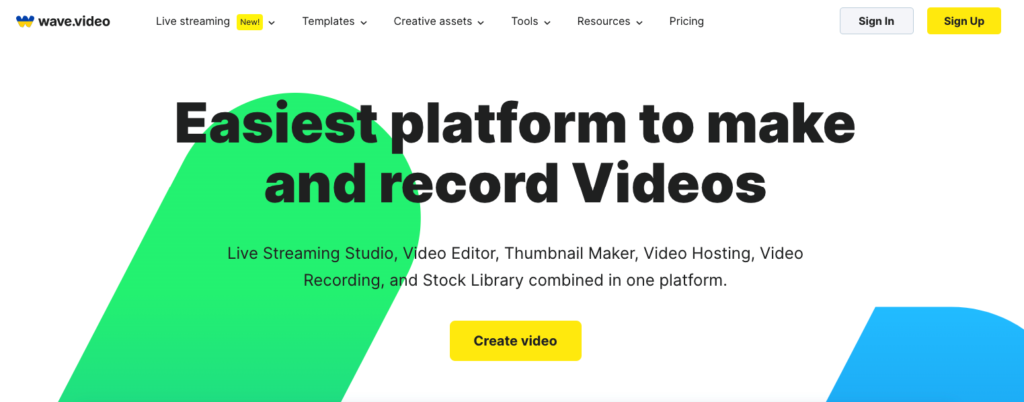Over 80% of marketers now use video marketing for advertising their companies, making it a key part of digital marketing. Choosing the best video producer for your purposes might be difficult with so many options available. Wave.video is one video creation tool that has recently grown in prominence. In order to help you decide if Wave.video is the best video producer for you, we’ll look at Wave.video in more detail in this post, including its benefits and drawbacks, user reviews, and lifetime deal.
What is Wave.video?
Wave.video is a cloud-based video maker that allows users to create, edit, and publish videos. It offers a user-friendly interface with drag-and-drop features, customizable templates, and an extensive library of stock videos and images.
The platform makes it simple for users to access and use their files within site by integrating with well-known services like Google Drive, Dropbox, and Canva. Wave.video is designed for businesses and marketers who want to create professional-looking videos for digital marketing purposes.
How to use Wave.video?
Using Wave.video is relatively straightforward and can be done in a few simple steps:
- Sign up: Go to the Wave.video website and create an account. You can choose between a free trial or a paid subscription.
- Choose a template: Browse the library of templates available on Wave.video and choose one that best fits your needs.
- Add elements: Use the drag-and-drop feature to add text, images, music, and videos to your template. You can also upload your own media files to the platform.
- Customize: You can customize your video by changing the colors, fonts, and other elements to match your brand.
- Publish: Once satisfied with your video, you can publish it directly to social media platforms such as Facebook, YouTube, and Instagram or download it to your computer.
- Track performance: Wave.video also offers analytics, so you can track the performance of your videos and make improvements where necessary.
Following the above steps, you can easily create professional-looking videos with Wave.video. Whether you’re a beginner or an experienced video creator, Wave.video offers a simple and user-friendly platform to create engaging videos.
Available tools in Wave.video
- Online Video Editing Tool: You can edit your video online using tools such as Trim, crop, merge or resize a video, add text to a video, speed up and many more tools.
- Audio Editing Tool: Wave.video Editor offers a wide range of audio editing tools, such as adding music to video, voiceover, subtitler, text to speech and many more.
- Video Marketing Tool: From video creation to cross-channel distribution, Wave.video has it all, such as social media video maker, promo video maker, Instagram video maker and many more.
- Video Hosting Tool: Using Wave.video, you can also host your video after creating a video to embed and distribute your videos.
Wave.video Pricing
Wave.video offers a range of pricing options to suit different needs and budgets.
Free Plan: Wave.video offers a free plan that includes essential features such as access to the platform’s templates, video creation tools, and basic analytics.
Streamer Plan: The Streamer Plan costs $16 per month and includes additional features such as the ability to upload and use your own videos and images, access to the entire library of stock videos and photos, and more advanced analytics.
Creator Plan: The Creator Plan costs $24 per month and includes even more features, such as collaborating with team members, creating and managing multiple brands, and access to priority support.
Business Plan: Wave.video also offers a business plan for $48 monthly and includes access to all of the platform’s features and updates.
You can choose the plan that best fits your needs and budget and upgrade or downgrade anytime.
Get started for Free Wave.video
Wave.video Lifetime Deal on Appsumo
The Wave.video Lifetime Deal on AppSumo is a limited-time offer that provides users with lifetime access to all of the features and updates of Wave.video’s Pro and Business plans for a one-time payment of $99. This deal is only available through AppSumo, a platform that offers deals on software tools for businesses.
For companies and marketers seeking a feature-rich video creation solution at a reasonable price, the Wave.video Lifetime Deal on AppSumo is a fantastic offer. With this offer, you may make an infinite number of videos, gain access to the platform’s extensive collection of stock photos and videos, and monitor the effectiveness of your videos using cutting-edge analytics.
I advise you to take advantage of this deal as soon as possible if you’re interested because it’s only available for a short period of time and is subject to change.
Get Wave.video Lifetime deal for $99
Pros of Wave.video
User-friendly interface: Wave.video has a user-friendly interface, making it easy for users to create professional-looking videos. The platform’s drag-and-drop feature allows users to easily add elements such as text, images, and music to their videos.
Stock videos and images: Wave.video has an extensive library of stock videos and photos that users can use in their videos. The platform also allows users to upload their own images and videos.
Customizable templates: Wave.video offers a wide range of customizable templates that users can use to create professional-looking videos. The templates are designed to cater to different industries and businesses, making it easier for users to find a template that suits their needs.
Integrations: Wave.video integrates with popular platforms such as Google Drive, Dropbox, and Canva, making it easy for users to access and use their files within the platform.
Cons of Wave.video
Limited video length: Wave.video limits the length of videos that users can create, making it challenging for users to create longer videos.
No video editing tools: Wave.video does not have video editing tools, making it challenging for users to make advanced edits to their videos.
Price: Wave.video is a paid platform, and its pricing can be steep for some users, especially for small businesses.
Wave.video Ratings
Wave.video has received positive user ratings, with many praising its user-friendly interface and customizable templates. However, some users have expressed disappointment with the platform’s limited video length and lack of video editing tools. On average, Wave.video has received a 4-star rating on various review platforms.
Wave.video FAQs:
Is Wave.video free?
Yes, Wave.video offers a free plan. The free plan includes access to the platform’s templates, video creation tools, and basic analytics. With the free plan, you can create and publish videos on social media or download them to your computer. However, the free plan has limitations, such as limited access to the platform’s library of stock videos and images. If you need more advanced features, you can upgrade to a paid plan, such as the Pro or Business plan.
How do I download a wave.video?
To download a video, you have created on Wave.video, follow these steps:
- Log in to your Wave.video account.
- Go to the “Videos” section and locate the video you want to download.
- Click the “Download” button in the video’s top right corner.
- Select the desired download format, either MP4 or GIF.
- Wait for the download to complete, and then save the video to your computer.
It’s that simple! With Wave.video, you can easily download your videos and use them on your website, social media platforms, or any other platform you choose.
Does Wave.video has a watermark?
Yes, Wave.video does have a watermark on videos created on the free plan. The watermark is located in the bottom right corner of the video and reads “Powered by Wave.video.” If you want to remove the watermark and access additional features, you can upgrade to a paid plan, such as the Pro or Business plan.
With a paid plan, you can create unlimited videos without a watermark and access advanced features such as uploading your own videos and images, a more extensive library of stock videos and photos, and more advanced analytics. The Wave.video Lifetime Deal on AppSumo provides lifetime access to all of the platform’s features, including creating videos without a watermark.
How do I publish a video by Wave.video?
Publishing a video on Wave.video is easy and can be done in a few simple steps:
- Log in to your Wave.video account.
- Go to the “Videos” section and locate the video you want to publish.
- Click on the “Publish” button in the video’s top right corner.
- Choose the platform where you want to publish the video. Wave.video supports publishing to various social media platforms, such as Facebook, Instagram, YouTube, and LinkedIn, and the ability to download the video to your computer.
- Customize the settings for the video, such as the title, description, and tags, and then click on the “Publish” button.
- Wait for the video to publish, and then share the video on your social media platforms.
It’s that simple! With Wave.video, you can easily publish your videos and share them with your audience on social media. Additionally, Wave.video offers analytics, so you can track the performance of your videos and make improvements where necessary.
Does Google own wave.video?
No, Wave.video is not owned by Google. Wave.video is an independent company that provides an online video creation platform. The company was founded in 2016 and is headquartered in Toronto, Canada. Google is a separate company that offers a variety of products and services, including search engine services, advertising technology, and cloud computing. While Wave.video and Google may partner in certain areas or integrate with each other’s products, Wave.video is not owned by Google.
What is the Wave.video Alternatives?
Several alternatives to Wave.video offer similar video creation and publishing services. Some of the top alternatives include:
Animoto: An online video creation platform that offers templates, stock videos and images, and the ability to add text and music to your videos.
Canva: An online design tool that offers a wide range of design templates, including video templates, and the ability to add text, images, and music to your videos.
Biteable: An online video creation platform that offers a library of templates, stock videos and images, and the ability to add text and music to your videos.
Adobe Spark Video: A video creation tool that is part of the Adobe Creative Cloud suite of products. It offers a library of templates, stock videos and images, and the ability to add text and music to your videos.
Wideo: An online video creation platform that offers a library of templates and the ability to add text, images, music, and animations to your videos.
These are some of the top alternatives to Wave.video. Each platform offers its own set of features and pricing options, so be sure to do your research to determine which platform is the best fit for your needs.
Conclusion
Wave.video is a user-friendly platform that offers a wide range of features and customizable templates. However, its limited video length and lack of video editing tools may make it challenging for some users. If you’re looking for a user-friendly video maker that offers customizable templates, then Wave.video may be the right choice. Before purchasing, consider your needs and requirements to determine whether Wave.video is the best option.
Ready to try Wave.video? Sign up now and start creating stunning, high-quality videos in minutes. With the easy-to-use interface and powerful features, you’ll make videos like a pro in no time!