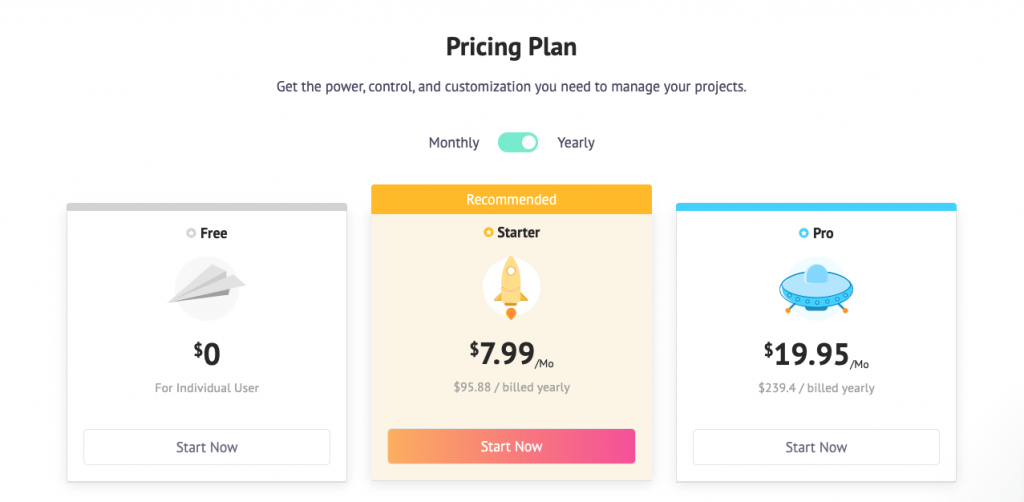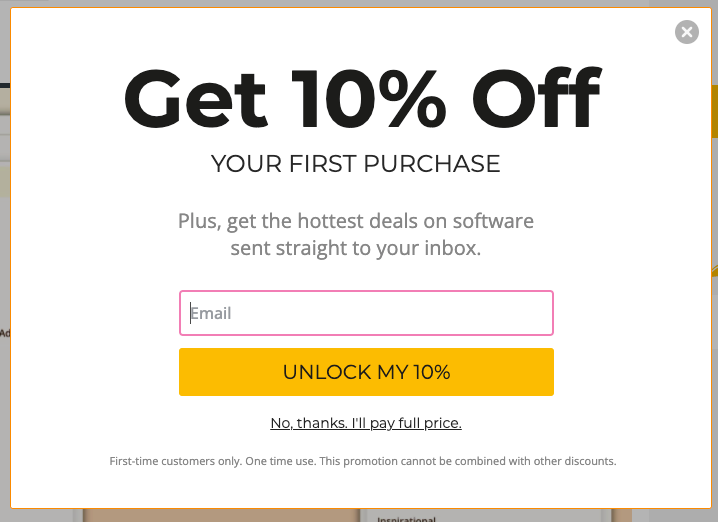If you are planning to start video content creation for Youtube and social networks, you must improve the appearance of your profiles. For example, if you are on YouTube, you should have a header for your channel and attractive thumbnails for the videos you upload.
This way, you will present a cleaner and friendlier face to your subscribers. However, the main limitation is creating these images, and here we will present you with a site that will help you.
The quality of the YouTube thumbnails you use is just as important as the quality of the video. The YouTube thumbnail is the first point of contact that YouTube users notice before watching any video.
YouTube will generate a ragged image thumbnail if you upload videos on Youtube without thumbnails. It might decrease the number of views the video can potentially generate.
An attractive YouTube thumbnail is one of the easiest ways to get more YouTube subscribers quickly. Your number of views will greatly increase with an eye-catching thumbnail compared to a poorly designed thumbnail or no thumbnail.
Using an Online YouTube thumbnail maker, you can create click-worthy YouTube thumbnails without any graphic design skills.
There are so many YouTube thumbnail makers available that you may choose to design your YouTube channel and Video Thumbnail.
Today, we will explore PicMaker, an alternative to Canva, to create headings and thumbnails for your YouTube channel and videos.
Best YouTube Thumbnail Maker for YouTubers in 2022
Picmaker is the best YouTube thumbnail creator available on the market. This online graphic design tool gives users access to over 700 professionally designed templates, 100,000 graphic elements, thousands of stock images and filters, and other tools you need to create eye-catching YouTube video thumbnails.
Users can choose their custom YouTube thumbnail Images and edit them as per their brand to attract more views, comments, and subscribers.
Signing up for Picmaker is free and easy. You don’t need a credit card to use PickMaker free plan. PickMaker also has a background editing tool that removes the background from an image quickly and easily.
Picmaker YouTube thumbnail generator will save a lot of time designing a Youtube video thumbnail.
Using Picmaker, you also can save money since you don’t need to hire any freelance graphic designers from freelance job sites like Upwork and Fiverr to get the job done.
Picmaker is the best online design tool for creating YouTube video thumbnails in different niches such as video games, music, cooking, entertainment, etc. You can use YouTube thumbnail maker to add cool outlines, choose color filters, and use gradients.
After finishing your design, Picmaker allows you to download your YouTube thumbnails in different file formats like JPEG, PNG, PDF, and SVG.
Create Attractive Images for Your Videos
Creating a YouTube channel is super simple. The challenge in Designing Youtube Thumbnails is to make them look attractive and professional.
Picmaker has different images, predefined templates, and a very intuitive interface to easily design an attractive Youtube thumbnail. If you are not an expert in design, do not worry, Picmaker has everything to design an awesome design.
Prices
Picmaker has four pricing plans: Free, Beginner, Professional, and Enterprise Plan.
Picmaker free plan is suitable for individual users with little design needs, while the starter plan is best for those who want to access more design features.
The Professional and Business plans are suitable for companies and teams who want access to customization templates and unlimited storage.
PicMaker Lifetime Deals on Appsumo => $69.00
Get an extra 10$ discount on PicMaker Lifetime deals on Appsumo. You need to click on the above button. Once you are redirected to the Appsumo deal page, wait a few moments to get the extra 10$ discount.
YouTube Thumbnail Maker FAQ
What is a YouTube thumbnail maker?
A YouTube thumbnail maker is a Design software that allows you to design images as thumbnails for your YouTube videos.
Why use a YouTube thumbnail maker?
Your thumbnail is the first thing people notice when browsing YouTube. It is an important factor that they judge your YouTube video whether it is worth it or not.
How to create a thumbnail for YouTube Video?
You can create an awesome YouTube thumbnail by following a few easy steps. All you need is a photo editing application such as Adobe Photoshop or online Design tools like PickMaker, Canva, etc.
What is the best free thumbnail maker in 2022?
One of the best and my recommended thumbnail maker is PickMaker. Although it contains premium features and a pro version, PickMaker contains many free features that are worth your time. Picmaker is easily accessible from its official website.
Some of its best features include easy-to-use drag-and-drop functions and free stock of photos, backgrounds, and frames. Some Picmaker alternatives include Canva, PicMonkey, and Fotojet.
Which YouTube Thumbnail Maker Should I Choose?
There are many YouTube thumbnail creators available. When choosing the right Online YouTube thumbnail maker, compare the functionality and available tools.
Also, You should consider your design skills and tools budgets. I don’t suggest paying for expensive graphic design tools when you can do it with a low budget.
Picmaker is the easiest YouTube thumbnail maker for users without design skills. If you want a tool with advanced features to create professional YouTube thumbnails, Adobe Spark is for you.
If you need an easy-to-use YouTube thumbnail maker with many highly customizable premade templates and free stock photos, Picmaker will be the ideal and best option for you.
PicMaker Lifetime Deals on Appsumo => $69.00
Conclussions
In general, the Picmaker design tool is very versatile, and you can create great images to enhance the appearance of your networks. If you are looking for a design to go online with your profiles and content, do not hesitate to try it.