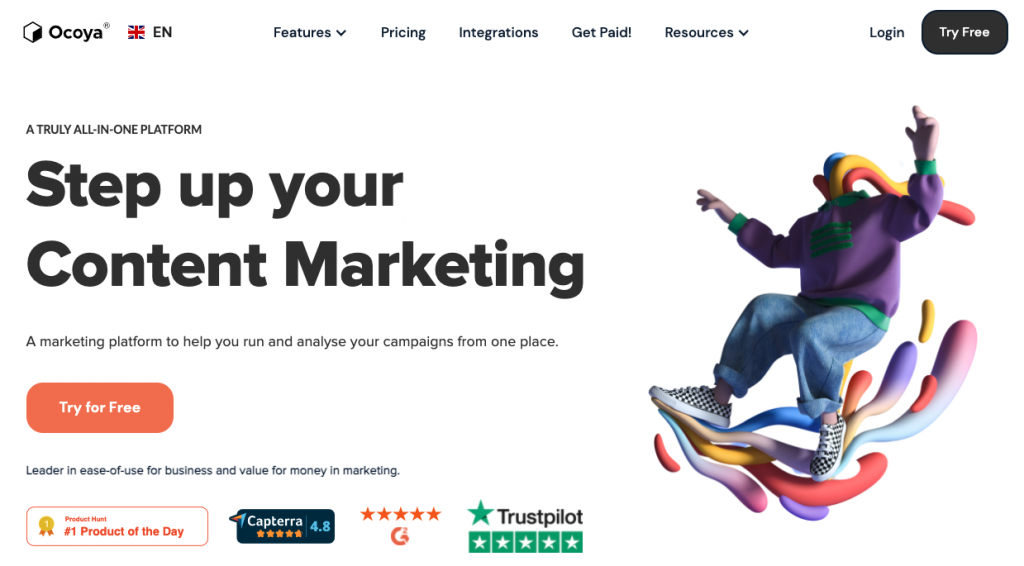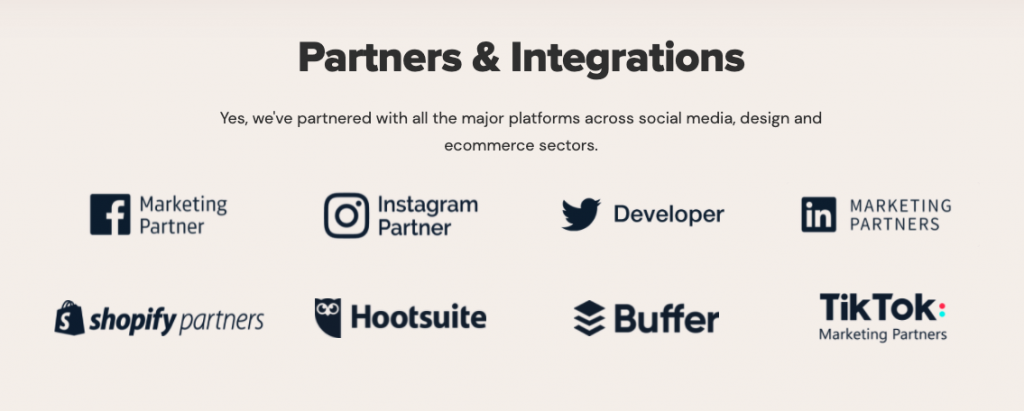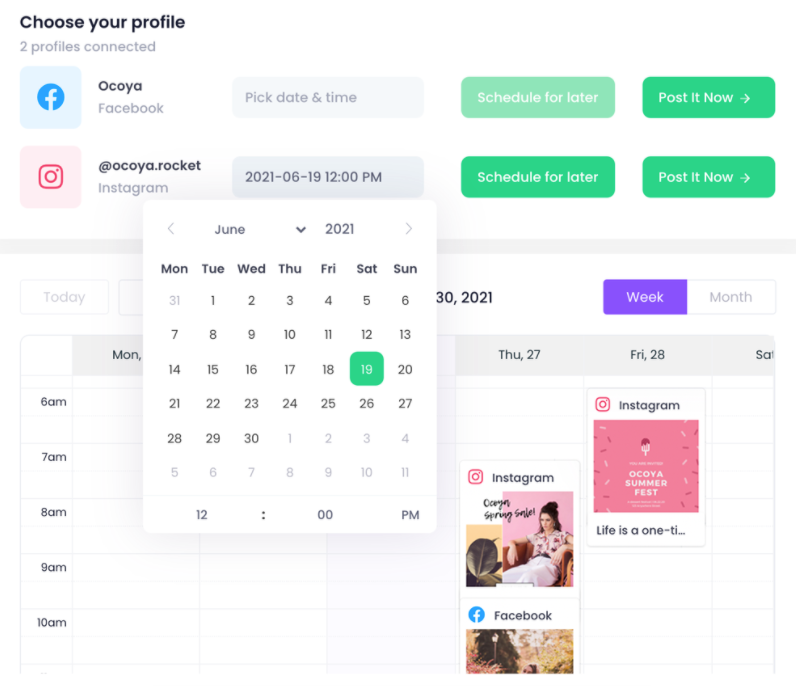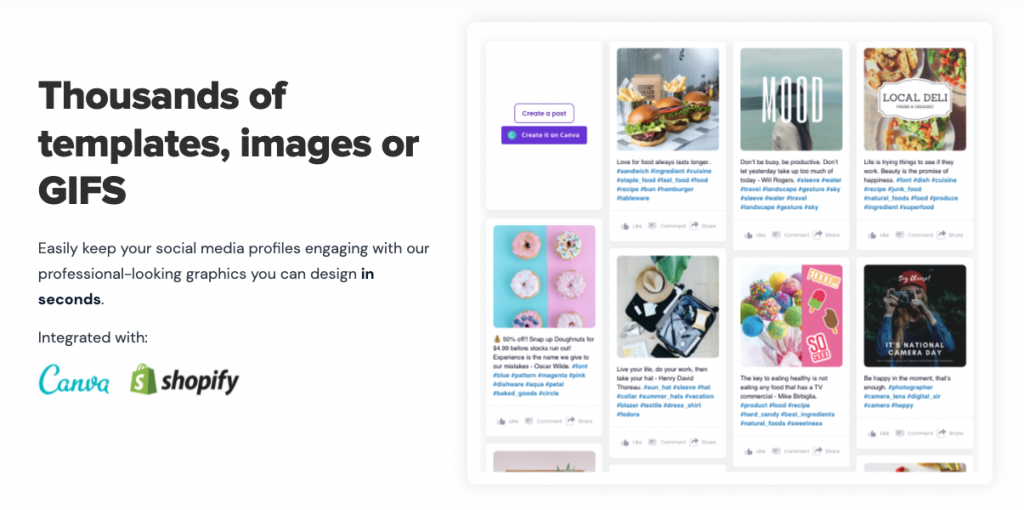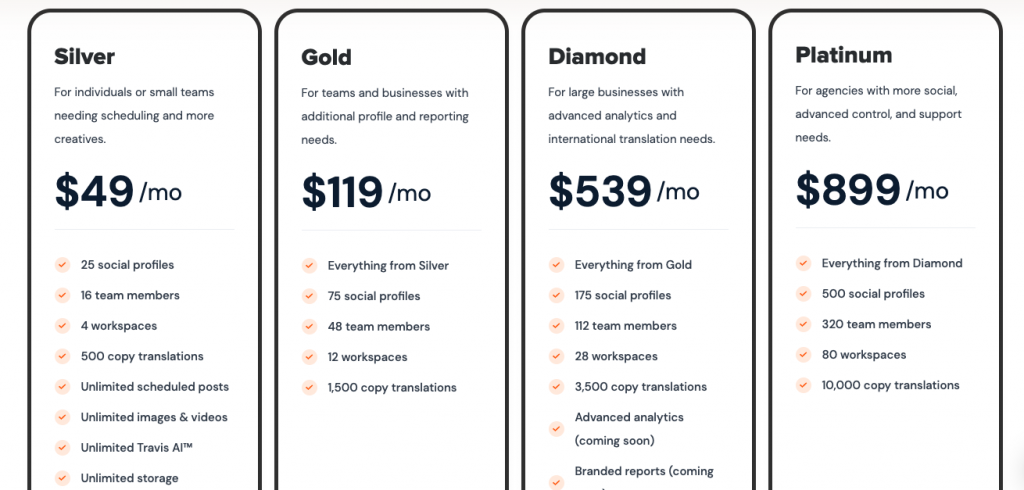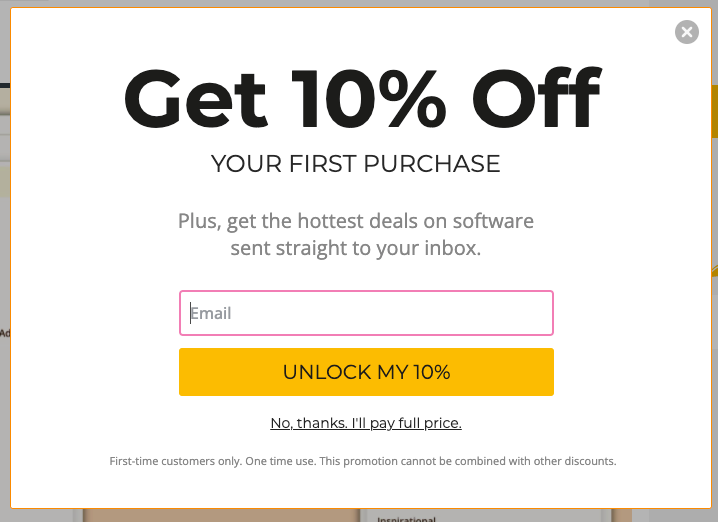You can spend hours researching, writing, designing, and publishing that piece of content, but are you getting the results you want?
Social media and content go together like tea and cookies. They wouldn’t work without the other, do you agree?
Nowadays, social media marketing strategies have a lot of potential for any business. But do you know how to plan it? What tools to use? How to generate conversions?
The search for reliable content marketing tools led me to Ocoya. I have been using Ocoya for the last week, and I can confidently state that it is one of the best AI content marketing tools I have used.
Ocoya is a fantastic tool powered by AI that saves me a lot of time, making me more productive because everything is in one place, and it simply integrates with my social media site accounts.
What is Ocoya?
Ocoya is an all-in-one content marketing tool. It allows you to create the perfect graphic for your social media marketing campaigns using TravisTM AI.
Ocoya is one of the best social media marketing tools to manage your social media account. You can use Ocoya to schedule your posts in:
- Facebook Page
- Instagram Profile
- Twitter Account
- Linkedin Page
- TikTok Business Account
And Ocoya also connects with Hootsuite and Buffer so that you can use other platforms within Ocoya.
Using Ocoya, you can also check your posts’ analytics to see how everything is going, which post is performing well, and more.
Ocoya was recently featured on Product Hunt as the number one product of the day. If you follow Product Hunt, you will know that this is a very good achievement for this company.
And then the second thing, I want to show you the official trust and partnership with Facebook, Instagram, LinkedIn, TikTok, and Twitter.
So this means that you can schedule posts on these platforms, and there will be no problem.
I know a lot of other social media marketing tools. I try them, and my social media account becomes problematic because they are not officially associated with social network companies.
What can you do with Ocoya?
Several social media tools use artificial intelligence on the market today, but none have AI built-in. Ocoya is the first content marketing tool with a built-in AI content generator.
Create captions, inspirational quotes, and trending hashtags, all these things you can create using Ocoya’s AI content generator!
Ocoya provides a wide range of AI tools, from article generation using Travis AI to image discovery and scheduled publishing.
All your social networks in one place!
Ocoya is a comprehensive social media marketing tool that allows you to create, manage, and analyze campaigns, all from one location.
Facebook, Twitter, Instagram, and Etsy, can all be managed from one place.
If you have an eCommerce website using Woocommerce, you can connect that store with Ocoya.
Direct integrations with Ocoya are available with some more popular applications, such as Canva, Crello, and Buffer.
You don’t need to switch between apps to create one now that you can do it directly in Ocoya.
Perfect integration of Crello and Canva!
Ocoya has a Canva integration and a Crello relationship. You can design all your marketing materials in Ocoya, then use Travis AI to develop a copy and schedule social media posts.
If you’ve ever used Canva, you know how to use this graphic design tool.
It is nice and easy, and super intuitive.
And if you want, you can also use Canva, which will log you into your personal Canva account.
Use AI to design attractive posts!
Ocoya offers automated scheduling on numerous social platforms. You can schedule endless posts using the built-in editor and thousands of beautiful templates. There are no restrictions on post-scheduling.
Also, there is no limit to AI content generation in Ocoya.
Ocoya uses Travis AI System.
Ocoya’s Travis is an AI copywriting tool powered by GPT-3 technology. And in Ocoya, you will find dozens of different AI tools.
That reminds me of Nichess when it comes to these copywriting templates.
And all these tools are divided into 4 main categories:
- Drafting
- SEO
- Electronic commerce
- Product
So you can quickly find what you need. Ocoya even has a template for creating a personal bio for your social media platforms.
Just type in your brand or product name, a description, and Ocoya’s AI will generate a personal bio for you.
It is very useful for the biography of Instagram or Linkedin.
And if you get something that’s not quite right, click generate more.
You can also rewrite sentences as you could in Rytr, another best Free AI content writing tool.
In my opinion, Ocoya’s AI content generation is not up to par because you don’t have much control over the type of content you want to have. However, they have something called God Mode, which is not very flexible compared to Rytr or Nichess.
Social Media Integrations and more!
Integrate social media accounts, eCommerce stores, and schedulers into Ocoya to generate ads, posts, and schedule them simultaneously.
Facebook: Directly upload your advertising or content to your Facebook pages. All information and statistics about your Facebook post-performance in one place.
Instagram: Upload professional-looking photos to Instagram, along with relevant and trendy hashtags created by Ocoya.
I use Ocoya to upload, create content posts, and manage my personal and business Instagram accounts. You can check my business Instagram account to verify Ocoya’s quality.
Twitter: In minutes, use the Ocoya AI text generator to create entertaining and thought-provoking tweets with popular hashtags.
LinkedIn: Create professional-looking photos with company-related captions for your LinkedIn Page.
Tiktok: Connect your Tiktok Business account to track the statistics and performance of your Tiktok ad.
Shopify: Connect your Shopify store to Ocoya to quickly choose which product to promote today.
Ocoya also supports other eCommerce platforms such as:
- Amazon
- eBay
- Etsy
- WooCommerce
Canva: For your creatives, use Canva design graphics and templates to create great layouts.
Buffer: If you use Buffer to schedule your social media posts, you can easily create your creatives in Ocoya and send them through Buffer.
Hootsuite: If you’re already using Hootsuite to schedule your social media posts, you can continue to do so by easily integrating your Hootsuite account with Ocoya.
Ocoya Marketing Funnel KPI
KPI is an important factor in Content marketing. A KPI (Key Performance Indicator) is a performance indicator that helps us understand how a site, a text, or an email (among others) is performing with our objectives.
Likes: How many people responded positively to your posts or announcements and showed interest in learning more?
Followers: How many people will likely be your most loyal consumers if they follow your page?
Reactions: How many people shared your article with their social networks or groups?
Impressions: How often has your material been shown without clicking on it?
Commitment: Find out how many people responded to your posts.
Increase: Measurements and improvements are made month by month (MoM).
Scope: You will be able to check how many times your publications or ads have been seen.
Applause: The average number of favorites or likes your posts receive on social media.
Amplification: How many industry spokespeople and micro-influencers do you have for your brand?
Virality: Check the likelihood that your posts or ads will go viral.
CPM: Your native CPM model determines how many people were affected by your ad piece.
CPC: Ocoya’s CPC model calculates the cost of each click for your PPC marketing campaigns.
CTR: Information about the number of clicks you receive on ads or posts with the number of impressions.
CTA: Incorporate analytics into call-to-action messages to force your audience to act.
SSoV: The social participation of the voice of how well your brand is performing compared to its competitors.
ER: Engagement rate is generally measured in likes, reactions, comments, and shares.
What are the main benefits and results of Ocoya?
Save time: On average, Ocoya users save 78% of their time on content marketing with a simple graphics editor, instant marketing copy generation, and hassle-free scheduling all in one.
Build traction: Overall, your users have seen a 59% monthly increase in engagement on their social media profiles since starting Ocoya. Ocoya’s awesome templates and the high converting post content can help you boost your fan base.
Ocoya roadmap
Now, I’ll show you the Ocoya Roadmap, where you can see all its upcoming features.
And, from their Roadmap, you will be able to know what they plan to do with the platform. For example, the functions in progress are:
- Text scanner
- Link shortener
- Pinterest integration
- And more.
And Ocoya team also manages a Facebook group with their user, and that’s a cool feature right there.
Every User comments and shares ideas in their road map and Facebook group. People can log in and suggest different things to improve the Ocoya platform.
How much does Ocoya cost?
Ocoya has 3 different pricing plans:
- Silver Plan – $49/month
- Gold Plan – $119/month
- Diamond – $539/month
You can add up to 10 social accounts on the silver plan, so it would be enough even if you want to start a digital marketing agency.
If you are a social media marketing agency and have more clients than just 10 profiles, or if you want to manage all these people, you will need to upgrade to the Gold plan.
If it’s for single use only, it’s also just $49, and you can use this scheduler, AI’s copywriting tool, and content creation tool, all for one single price.
Ocoya AppSumo Lifetime Deal
Ocoya Lifetime deals running on Appsumo for a limited time. It is one of the best AI content marketing tools; you should not miss its lifetime deals.
Features included in this lifetime deal:
- Lifetime access to Ocoya
- All future Silver (codes 1–2), Gold (codes 3–6), or Diamond (codes 7+) Plan updates
- Unlimited scheduled posts
- Unlimited images
- 10,000+ templates
- Unlimited use of Travis AI
- All supported channels (including future channels)
GET OCOYA LIFETIME DEAL => $59
You also can get an extra $10 discount, which means you can buy Ocoya Lifetime deals for $49 only. To do this, you have to follow below step:
- First of all, visit the Ocoya lifetime deals page on Appsumo
- Then wait a few moments on that page, and you will get a popup with a discount box.
- Submit your mail to get the $10 discount
It would be best if you remembered that to get an extra $10, you can’t use your existing Appsumo account. You have to create a new account with a new mail ID.
Why do I recommend Ocoya?
The great thing about Ocoya is that you can create amazing content within it using ready-made templates. Other than that, Travis AI is the best for generating text for social media ads and website headlines, among other things. It is an essential content marketing tool for those who create social media content.
Is Ocoya’s hype worth it?
Ocoya is extremely simple and has numerous features that save me a significant amount of time. I adore UX/UI. I liked how Ocoya is a single integrated tool that can do all my creatives, generate artificial intelligence content, and schedule my posts on all popular social media channels.
Ocoya’s Customer support is excellent. With an AI-powered copywriting tool, you can use Ocoya to schedule posts, search for trending hashtags, and create captions and content. You can also use the platform to find the perfect graphic for your campaigns.
Overall, Ocoya is unique and will save you a lot of time. You would no longer need to log into multiple tools. Everything you need for content marketing is all in one place.
Rytr, Canva, and Publer, the three tools in one, that’s the magic of Ocoya. It’s a fantastic and potentially profitable content marketing tool.
Conclusion
Ocoya’s AI copywriting tool is really good, but it doesn’t perform well as a dedicated tool like Rytr. But if you need an all-in-all Social Media marketing tool powered by AI, Ocoya will be the best solution for you.
Hope you enjoyed this Ocoya review. If you have any questions about Ocoya, please leave me a comment below.
Get Ocoya Lifetime Deals => $59