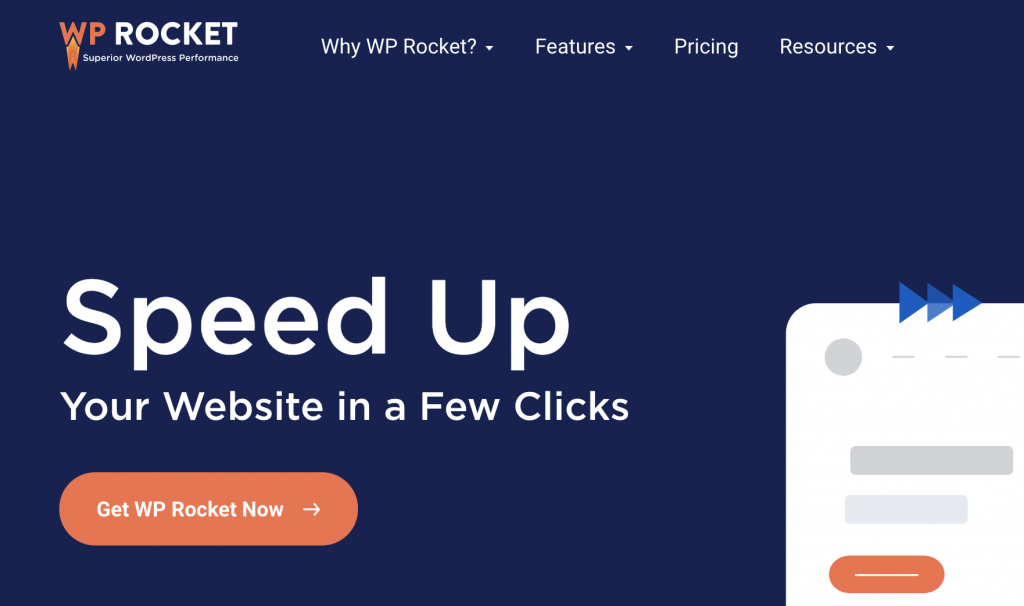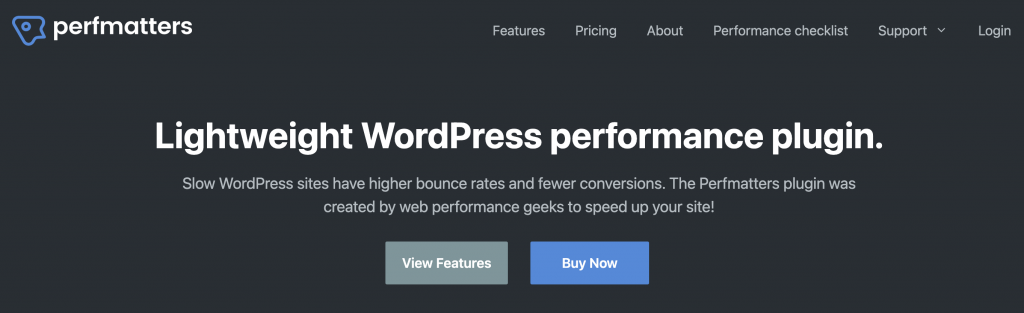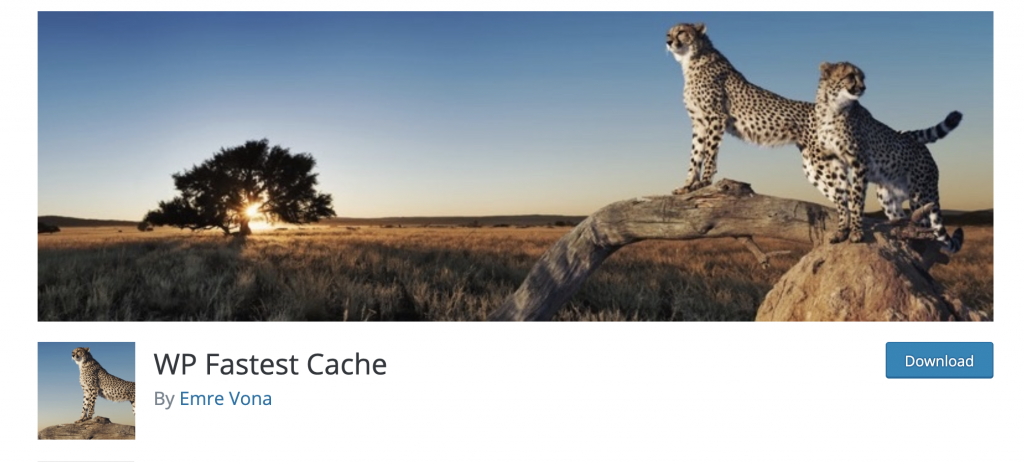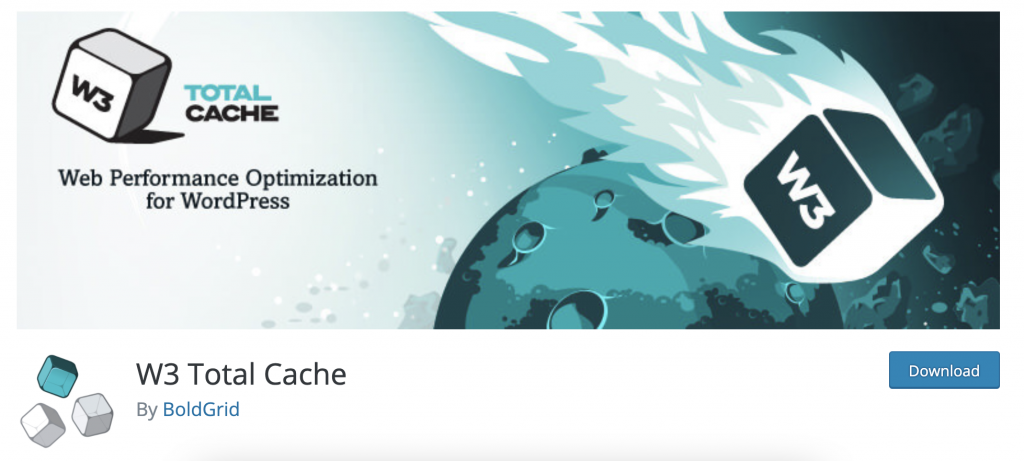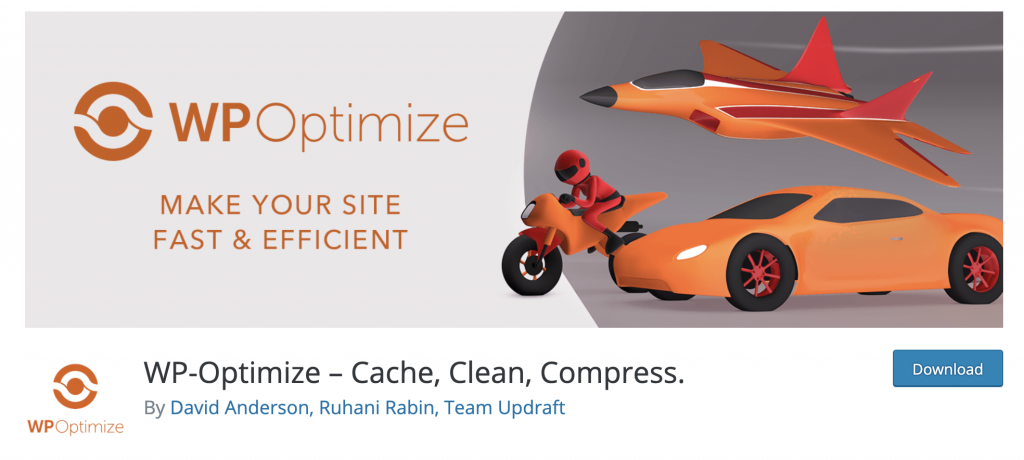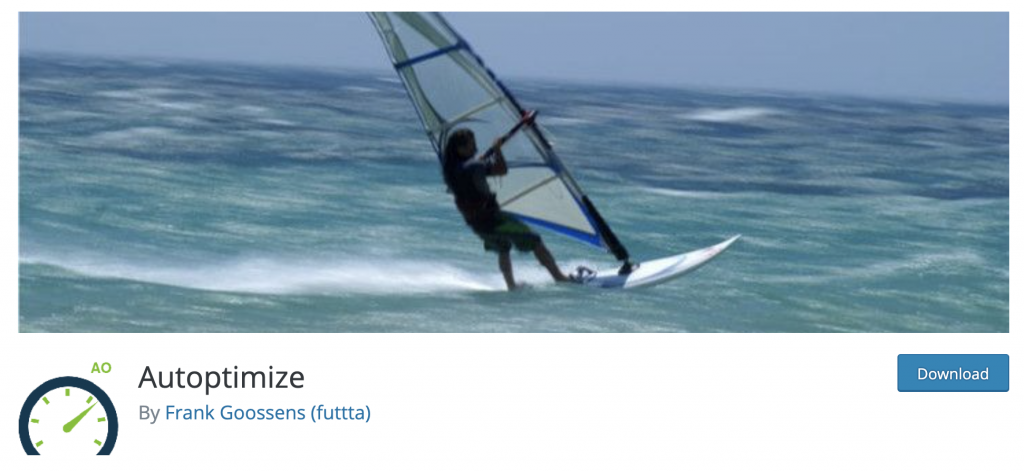If you want to speed up your WordPress site, your journey should always start with fast WordPress hosting.
But once you’ve defined the hosting part, many helpful WordPress speed optimization plugins can help you improve the front-end optimization of your site.
When I say WordPress speed optimization plugins, your mind might instantly jump to caching plugins. And yes, there are several caching plugins on this list because implementing strong page caching is essential for speeding up your site.
However, there is more to performance than just caching, so we are not limiting this collection to caching plugins. We have also included other plugins to help you optimize certain parts of your site, such as the way your scripts load, image compression, lazy loading, and more.
Read on to take a look at the 10 best WordPress speed optimization plugins.
01. WP Rocket
WP Rocket is one of the best multipurpose WordPress speed optimization plugins. It can help you implement page caching, as well as a host of other performance optimization tactics.
As soon as you activate WP Rocket, it automatically implements many performance optimization techniques, including:
- Page caching
- Browser caching
- Gzip compression
Then WP Rocket includes an easy to use interface where you can configure other optimization techniques like:
- Minification
- Merge files
- Remove JavaScript that blocks processing
- Heartbeat API control
- Lazy loading
- CDN integrations
- Option to host tracking scripts locally (like Google Analytics or Facebook Pixel)
- Database optimization
- Cloudflare integration
WP Rocket is one of the best WordPress speed optimization plugins for beginners because it does a great job of simplifying everything. For example, the interface has convenient explanations for what each setting does. Also, the fact that everything is in one plugin minimizes compatibility issues.
Those same factors also generally make it suitable for people looking to save time and speed things up.
However, the downside is that WP Rocket is a premium plugin; it starts at $49.
In the end, you are paying for convenience and simplicity. You can accomplish almost everything that WP Rocket does with free WordPress speed optimization plugins. It will only be more complicated, and you will probably have to use multiple plugins.
02. Perfmatters
Perfmatters helps you optimize many more minor parts of your WordPress site. It doesn’t do page caching, but it’s a great option to pair with a caching plugin.
First of all, Perfmatters can help you disable many minor tweaks in WordPress that most sites don’t need. For example, emoji font, WordPress version number, Dashicons, and others.
These are all minor tweaks by themselves, but they can collectively eliminate many unnecessary HTTP requests.
It also has a powerful script manager tool that allows you to load JavaScript/CSS on certain pages conditionally.
For example, if your contact form plugin loads their scripts to the entire site, you can use Perfmatters to change that, so it only loads their scripts on your contact page. It is another excellent way to reduce unnecessary HTTP requests throughout your site.
Other useful performance tweaks include:
- DNS pre-capture
- Disable the heartbeat API
- Lazy loading images
- Host scan locally
- Pre-connection
It can also help you connect to a CDN.
Overall, suppose you’re already using a caching plugin (or your host does cache for you). In that case, this WordPress speed optimization plugin is excellent for optimizing many more minor parts of WordPress performance.
Perfmatters is only $24.95 for use on one site.
03. WP Fastest Cache
With a near-perfect 4.9 star rating from over 3,000 comments, WP Fastest Cache is one of the top-rated and most popular free WordPress speed optimization plugins on WordPress.org.
With the check of a box, you can enable page caching, which makes getting started a lot easier.
Beyond that, the free version of this WordPress speed optimization plugin also supports:
- Gzip compression
- Browser caching
- Essential minification for HTML and CSS (but not for JavaScript)
- Option to disable WordPress emojis
- Exclude rules to exclude certain users/content from caching
- A tool to help you integrate with CDN
If you want even more optimization features, there is also a premium version that adds:
- Image optimization
- Database optimization
- More advanced minification, including support for JavaScript minification
- A tool to remove JavaScript resources that block processing
- Option to load google fonts async
- Lazy loading
The premium version starts at $59. You can get its premium version from here.
04. WP Super Cache
WP Super Caché is another free and very popular WordPress speed optimization plugin. It comes from Automattic, the same company behind WordPress.com, WooCommerce, and Jetpack.
The best thing about this WordPress plugin is its simplicity. If you’re a total beginner, you can install it, check a single box, and you’re good to go.
If you want a little more control, there is also an advanced settings area where you can configure:
- Gzip compression
- Browser caching
- How to cache content
- How often to refresh the cache
It also includes a feature that allows you to preload content into the cache, along with a tool to help you connect to a CDN of your choice.
WP Super Cache is 100% free.
05. W3 Total Cache
W3 Total Cache is another popular free WordPress speed optimization plugin on WordPress.org.
It’s the most feature-rich caching plugin I’ve ever used, but it’s also the most complicated caching plugin I’ve ever used.
All that to say, if you are a beginner or casual user, I would not recommend using the W3 Total Cache plugin. Instead, use another one of the best WordPress speed optimization plugins featured on this list.
However, this can be a great option if you are a developer or power user who wants to control every little aspect of how caching works on your site. For example, you have access to:
- Page caching
- Browser caching
- Database caching
- Object caching
- Chunk caching
W3 Total Cache can also help you with minifying files and connecting to a CDN of your choice.
06. WP-Optimize
WP-Optimize started as a database optimization plugin before morphing into one of the best full-service WordPress speed optimization plugins you can:
- Implement page caching
- Compress images
- Enable Gzip compression
You can also optimize your database, of course.
There is also a premium version that can:
- Schedule database cleanups
- Remove orphan (unused) images
- Lazy loading images
- Optimize individual database tables
WP-Optimize comes from the same team as the popular UpdraftPlus backup plugin, so it has a good team behind it.
The free version is available at WordPress.org. After that, the paid version starts at $ 39 per year.
07. Autoptimize
Autoptimize is a popular free plugin that helps optimize your site’s HTML, CSS, and JavaScript. However, it does not cache the page.
First, it helps you implement two popular tactics:
- Minification: This reduces the size of your site’s code without changing its functionality by removing unnecessary characters such as newlines and whitespace.
- Concatenation – This reduces the number of requests on your site by combining separate files into a single file.
Beyond that, it can also help you defer loading specific scripts, asynchronous JavaScript, lazy-loading images, and remove some basic things like emojis.
Overall, Autoptimize is another best WordPress speed optimization plugin to pair with a caching plugin or your host’s server-level caching.
08. Asset CleanUp
Asset CleanUp is another one of the best free WordPress speed optimization plugins that optimize your site scripts.
Like Perfmatters, it allows you to upload or download scripts as needed conditionally. For example, you can limit some scripts to the only load on certain pages.
Again, this is useful if you have scripts that unnecessarily load throughout the site. For example, the Contact Form 7 form loads its scripts on every page, which is unnecessary. Asset cleanup would allow you to restrict it to just your contact page, allowing you to reduce the number of requests for every other page on your site.
Beyond that feature, Asset CleanUp also offers many other features to help you optimize scripts on your site, including:
- Minification
- File concatenation (combine files)
- Remove emojis and Dashicons
- Preload essential files, such as fonts
- Defer JavaScript parsing
- Google Fonts Optimization
However, Asset CleanUp doesn’t do caching, so you’ll need to pair it with one of the best caching WordPress speed optimization plugins on this list (if your WordPress host doesn’t implement caching for you yet).
The main Asset CleanUp plugin is free, but its premium version also gives you even more granular control over your scripts. The Pro version starts at $39 for use on a single site.
09. ShortPixel
On average, images represent about 50 percent of the file size of the average website. So if you can reduce the size of your site’s image files, you can remove a large chunk of your file size, speeding up your site.
There are many WordPress image optimization plugins, but my personal favourite is ShortPixel.
As you upload images to WordPress, ShortPixel will automatically:
- Resize it to the maximum dimensions you can choose
- Compress them using lossy or lossless compression algorithms (your choice)
It also includes other helpful image optimization tactics such as:
- WebP conversion for browsers that support it
- Converting from PNG to JPG
If you want a slightly different approach, ShortPixel also offers a separate ShortPixel Adaptive Images plugin. This plugin still optimizes your images, but it also serves them from a global CDN and offers customizable image sizes based on the graphical sale of each visitor. For example, someone browsing from a smartphone will get a smaller image than someone browsing from a 4K screen.
This type of real-time image optimization is a newer tactic that is becoming more and more popular. It is similar to services like Cloudinary and imgix.
For both plugins, you get 100 credits per month for free. After that, the paid plans start at $4.99 per month.
10. Lazy Load by WP Rocket
Lazy Load by WP Rocket is a free plugin from the WP Rocket team that helps with a specific part of the performance: lazy loading.
With lazy loading, you can wait to load assets below the fold (such as images or videos) until a user begins to scroll down. It will speeds up your site’s initial page load times, improving perceived performance.
In total, WP Rocket Lazy Load allows you to lazy load:
- Images
- iframes
- YouTube Videos (including an option to replace video embeds with a thumbnail until a visitor clicks to play the video, which is a great optimization tactic if you embed many videos on your site).
However, if you are already using WP Rocket, you don’t need this one as lazy loading is already built into the WP Rocket plugin.
BONUS
WebP Converter for Media
Mateusz Gbiorczyk has developed webP Converter for Media plugin for WordPress. If you seriously want to optimize your WordPress website, you should install the WebP Converter for the Media plugin.
This plugin will automatically convert JPEG, PNG and GIF formats with WebP format so that you can save over half of the page weight without losing quality.
Optimize WordPress website images and raise your website to a new level now! Install the webP Converter for Media plugin and enjoy the website that loads faster by image optimization.
What are the best WordPress speed optimization plugins?
Many of these plugins do different things, so I can’t recommend just one plugin. Instead, it’s more about choosing the right set of plugins to help you speed up your site.
First of all, every WordPress site needs a caching plugin (if your host isn’t implementing server-level caching yet).
We’ve featured several high-quality caching plugins on this list. Here’s a quick rundown:
- WP Rocket is my favourite because it is easy to use and implements many other performance optimization techniques beyond caching. However, it only comes in a premium version, so you must pay for that convenience.
- WP Fastest Cache – this one has a free version and does an excellent mix of ease of use while still giving you access to some important performance optimization techniques beyond caching.
- WP Super Cache is an excellent plugin if you want something free and super simple. Ideal for non-technical users on a tight budget.
- W3 Total Cache – this one is packed with tons of features and configuration options. I don’t think it’s a good option for casual users because it’s too complicated, but advanced users and developers will probably appreciate the granular control.
- WP-Optimize – this one takes a unique approach with its database integrations and image optimization.
In general, if you are a regular WordPress user, I would say go with WP Rocket if you are willing to pay $ 39 for convenience. If you want a free solution, then I recommend Wp Fastest Cache or WP Super Cache.
Once you have quality caching, you will also want some other plugins to optimize the front end of your site.
First of all, I would say that you should choose one of the Perfmatters or Asset CleanUp. Both give you complete control over your site scripts and when / where they load. While managing scripts is a bit complex, it is a great way to reduce HTTP requests on your site.
Both can also help with some other more minor performance optimizations, such as disabling the emoji font.
Autoptimize is also a good option for optimizing scripts, although it doesn’t allow you to enable/disable scripts like Perfmatters and Asset CleanUp.
Then you also need some plugins to optimize your site images. There, I would recommend ShortPixel for automatic compression / resizing. If you didn’t choose a plugin that implements lazy loading (for example, WP Rocket or Perfmatters ), you could also use the Lazy Load by WP Rocket plugin to slowly load your images.
Finally, remember that these plugins are mainly focused on optimizing the front-end of your site. However, there are still other essential parts of WordPress performance.
First of all, you need fast hosting. I recommend the one I am currently using, Fstcomet. You can choose Siteground or Cloudways as well.
Second, you need a fast-loading WordPress Theme. I recommend Genaretpress that I use to develop my client’s websites and my website as well. You can use any page builder like Elementor with Genaretpress to build an excellent website as well.
Do you not believe me?
Look at these results:
To develop the melopixel.com website, I chose the Genaratpress theme and WP Fastest Cache plugin only. You won’t believe that in melopixel.com, my client is using regular shared web hosting.
And if you have doubts, you can verify it at this link: https://gtmetrix.com/reports/melopixel.com/q1ex6P0n/
Do you have any questions on how to choose between these speed optimization plugins? Ask in the comment section!