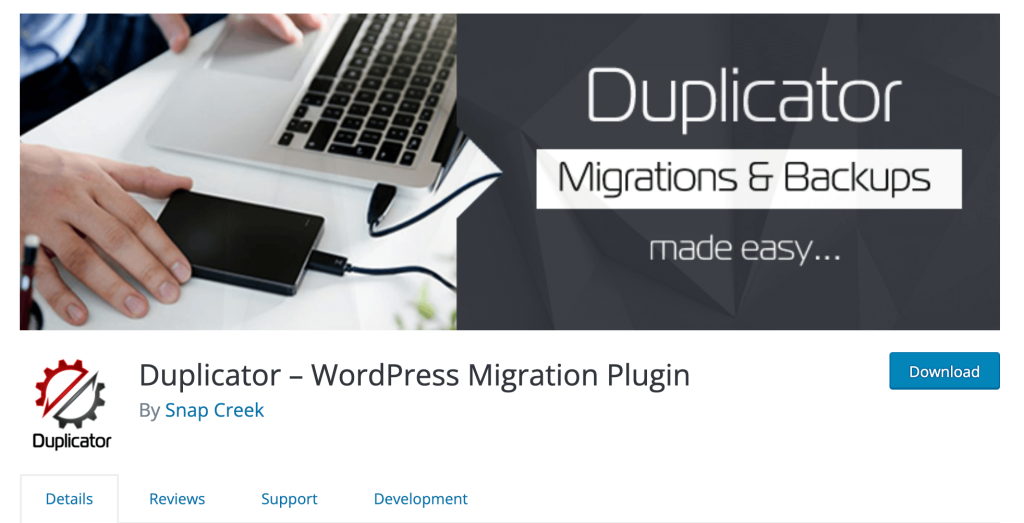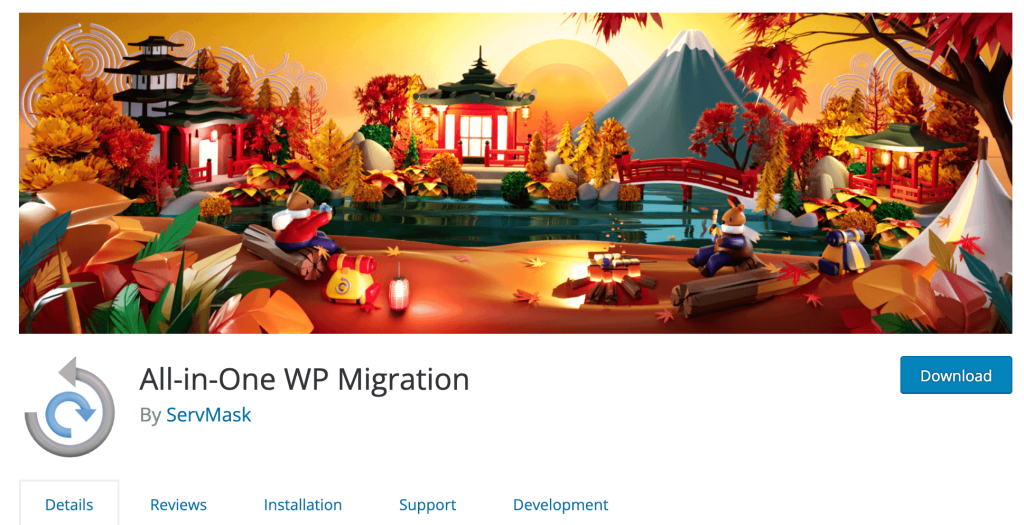Do you want to migrate a WordPress site without performing the maneuver manually? Migrating WordPress from one hosting server to another is not an easy job.
But using some handy WordPress plugin, you can migrate your website from your current hosting to another.
That’s good; I have selected the Top 5 WordPress Plugins for you to do WordPress website migration, whether it is simply:
- Change domain name;
- Change WordPress hosting server;
- Move a locally hosted site to online;
- Change the location of the site (from a subfolder to the root, for example).
01. Duplicator
Duplicator is a benchmark plugin for migrating a WordPress site, with over a million downloads and an average rating of 5 stars.
This plugin allows you to easily create a package containing all the elements of your current site (you can also use it to back up your site ).
You can then upload two files that you will need to transfer via FTP to your new site before following the installation procedure.
Duplicator, therefore, requires some technical knowledge, but its effectiveness is well established, and its free version is more than sufficient for small or medium-sized sites.
02. BackupBuddy
BackupBuddy is another popular WordPress plugin, which is primarily about backing up and protecting your site.
It also includes a migration function that works similar to Duplicator – you have to send a script via FTP to the new destination directory.
However, BackupBuddy costs a minimum of $80 per year (for one single site).
03. All-in-One WP Migration (recommended)
All-in-One WP Migration is a popular WordPress Duplicator plugin with 4+ million active installations and very good ratings.
In addition to being compatible with all hosts, this plugin can pride itself on not requiring any technical knowledge:
You need to install it on the site to be migrated AND on the new site. The export and import of the file are done very simply by dragging and dropping.
This plugin is free for an import of up to 512 MB – which will suit small websites. To go beyond, you will need to acquire the premium version for $69.
I have another article where I show how to increase the All-in-One WP Migration plugin upload limit in the free version.
04. UpDraft Plus
Updraft Plus is another renowned plugin – it has also passed the million install mark – whose primary role is to perform site backups and restores.
However, its premium version includes a simple and efficient migration tool – the transfer is done entirely from your WP dashboard.
You can install Updraft Premium or purchase the Migrator add-on directly ($30) to take advantage of it.
05. VaultPress
VaultPress is a complete and reputable solution to ensure the overall security of a site.
It includes a feature allowing you to migrate a WordPress site in a few clicks: all you have to do is enter the FTP information of your new site as well as its domain name (if it is different). VaultPress takes care of the rest.
VaultPress is now part of Jetpack. It means you can get daily or real-time backups using Jetpack Plugin. Both VaultPress and Jetpack plugins are developed and maintained by Automattic Inc. We all know WordPress, the most popular CMS, and the founder of Automattic Inc has developed it.
VaultPress is a subscription-based service with prices starting at $39 per year.
Hire WordPress Expert Developer
Sometimes all those WordPress website migration plugins do not meet your complex needs, such as migrating from a WordPress site to another CMS (Joomla, etc.)
Also, if you do not have a minimum of technical knowledge, using a plugin to migrate your WordPress website from one hosting to another will be an easy solution.
But if you need to migrate your website from one hosting to another or even move from another CMS such as Joomla, Shopify into WordPress. In that case, hiring an expert WordPress developer will be the best solution.
If in doubt, to migrate your WordPress site with confidence, hire an expert WordPress Developer from Appbuff.